| Important Access Services 2010 and Access Services 2013 are being removed from the next release of SharePoint. We recommend you do not create new web apps, and migrate your existing apps to an alternative platform, such as Microsoft Power Apps. |
When you run the Compatibility Checker, any errors are stored in a table, Web Compatibility Issues. This topic explains in general how to deal with the errors listed in the Web Compatibility Issues table, and also provides specific help on general errors that you might see listed.
Note: Many Compatibility Checker errors are caused by the presence of desktop-only (or "client") objects or settings in a database that you want to publish to the Web.
Overview
When you run the Compatibility Checker, a table is created to list any errors encountered. For example, here is the table open displaying an error:
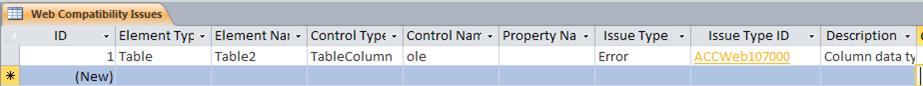
The error listed indicates that a column in Table2 has a data type that is incompatible with the Web.
How this article works
In this and in the other Web compatibility check error topics, each error is listed in the following format:
Error text The value of the Description field for the row in the Web Compatibility Issues table.
What it means More information to help you understand the issue.
What to do The recommended resolution of the error.
ACCWeb102000
Error text object name depends on client object object name.
What it means The indicated web object relies on another object that is not a web object. Some examples include:
-
A web form that displays the information from a client query
-
A web form that has a button which launches a client report when clicked
The web object will not function correctly on the Web unless you remove the reliance on the client object.
What to do Remove the reference to the client object. You may also want to recreate the client object as a web object, and replace the reference to the client object with a reference to the new web object.
ACCWeb102001
Error text Property value contains one or more characters that are incompatible with the Web.
What it means The object name or the control name is invalid for use on the Web.
What to do Make sure that the object name does not violate any of the following rules:
-
The name may not contain a period (.), exclamation point (!), square brackets ([]), leading space, or non-printable character such as a carriage return
-
The name may not contain any of the following characters: / \ : * ? "" < > | # <TAB> { } % ~ &
-
The name may not begin with an equal sign (=)
-
The name must be from 1 to 64 characters in length
ACCWeb102002
Error text object name depends on object name which does not exist.
What it means The indicated web object relies on another object that is not a web object. Some examples include:
-
A web form that displays the information from a client query
-
A web form that has a button which launches a client report when clicked
The web object will not function correctly on the Web unless you remove the reliance on the client object.
What to do Remove the reference to the client object. You may also want to re–create the client object as a web object, and replace the reference to the client object with a reference to the new web object.
ACCWeb102004
Error text Property value must be the default value to be compatible with the Web.
What it means Only the default value of the indicated property is supported in web databases.
What to do Replace the current value of the indicated property to the default value for that property.
ACCWeb102008
Error text object name depends on object name which is incompatible with the Web.
What it means The first object references the second object, but the second object will not be available on the Web.
What to do Remove the reference to the second object, or replace the reference with a reference to another object that is web compatible.
ACCWeb102011
Error text Property value must be value to be compatible with the Web.
What it means The indicated property must have the indicated value in a web database.
What to do Change the property value to the indicated value.
ACCWeb102013
Error text Property value must not be blank to be compatible with the Web.
What it means The indicated property must have a value to work in a web database.
What to do Assign a value to the property.
ACCWeb102014
Error text Databases under source code control are incompatible with the Web.
What it means The database that you are trying to publish is under source code control, which is not supported in a web database.
What to do Compact and repair the database to remove it from source code control. For more information, see Help prevent and correct database file problems by using Compact and Repair.
ACCWeb102015
Error text Property value string length can be no longer than integer.
What it means The indicated property has a string value that is too long. This usually happens with control names (maximum length 255), label or button captions (max 2048), tags (2048), descriptions (2048), tooltips text (255), object names (255), and image names (255).
What to do Shorten the string value. These properties are typically in the property sheet for a form or report.
ACCWeb102016
Error text Property value must be a web compatible Form or Report to be compatible with the Web.
What it means The indicated subform or subreport is not web compatible.
What to do Remove the subform or subreport, or replace it with a web compatible version.
ACCWeb102017
Error text Web compatibility check canceled.
What it means If you did not cancel the Compatibility Checker, one of the following may be the case:
-
The database is read-only.
-
Not all objects are closed.
What to do Close any open database objects and run the Compatibility Checker again. If no objects are open or the error recurs, check whether the database file is read-only.
ACCWeb106004
Error text object are incompatible with the Web.
What it means The indicated object is a Data Access Page, and cannot be published.
What to do Remove all Data Access Pages from the database that you want to publish to the Web.
No comments:
Post a Comment