This article describes the formula syntax and usage of the ACCRINT function in Microsoft Excel.
Description
Returns the accrued interest for a security that pays periodic interest.
Syntax
ACCRINT(issue, first_interest, settlement, rate, par, frequency, [basis], [calc_method])
Important: Dates should be entered by using the DATE function, or as results of other formulas or functions. For example, use DATE(2008,5,23) for the 23rd day of May, 2008. Problems can occur if dates are entered as text.
The ACCRINT function syntax has the following arguments:
-
Issue Required. The security's issue date.
-
First_interest Required. The security's first interest date.
-
Settlement Required. The security's settlement date. The security settlement date is the date after the issue date when the security is traded to the buyer.
-
Rate Required. The security's annual coupon rate.
-
Par Required. The security's par value. If you omit par, ACCRINT uses $1,000.
-
Frequency Required. The number of coupon payments per year. For annual payments, frequency = 1; for semiannual, frequency = 2; for quarterly, frequency = 4.
-
Basis Optional. The type of day count basis to use.
| Basis | Day count basis |
| 0 or omitted | US (NASD) 30/360 |
| 1 | Actual/actual |
| 2 | Actual/360 |
| 3 | Actual/365 |
| 4 | European 30/360 |
-
Calc_method Optional. A logical value that specifies the way to calculate the total accrued interest when the date of settlement is later than the date of first_interest. A value of TRUE (1) returns the total accrued interest from issue to settlement. A value of FALSE (0) returns the accrued interest from first_interest to settlement. If you do not enter the argument, it defaults to TRUE.
Remarks
-
Microsoft Excel stores dates as sequential serial numbers so they can be used in calculations. By default, January 1, 1900 is serial number 1, and January 1, 2008 is serial number 39448 because it is 39,448 days after January 1, 1900.
-
Issue, first_interest, settlement, frequency, and basis are truncated to integers.
-
If issue, first_interest, or settlement is not a valid date, ACCRINT returns the #VALUE! error value.
-
If rate ≤ 0 or if par ≤ 0, ACCRINT returns the #NUM! error value.
-
If frequency is any number other than 1, 2, or 4, ACCRINT returns the #NUM! error value.
-
If basis < 0 or if basis > 4, ACCRINT returns the #NUM! error value.
-
If issue ≥ settlement, ACCRINT returns the #NUM! error value.
-
ACCRINT is calculated as follows:
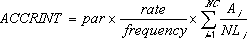
where:
-
Ai = number of accrued days for the ith quasi-coupon period within odd period.
-
NC = number of quasi-coupon periods that fit in odd period. If this number contains a fraction, raise it to the next whole number.
-
NLi = normal length in days of the quasi-coupon period within odd period.
-
Example
Copy the example data in the following table, and paste it in cell A1 of a new Excel worksheet. For formulas to show results, select them, press F2, and then press Enter. If you need to, you can adjust the column widths to see all the data.
| Data | Description | |
| 39508 | Issue date | |
| 39691 | First interest date | |
| 39569 | Settlement date | |
| 0.1 | Coupon rate | |
| 1000 | Par value | |
| 2 | Frequency is semiannual (see above) | |
| 0 | 30/360 basis (see above) | |
| Formula | Description | Result |
| =ACCRINT(A2,A3,A4,A5,A6,A7,A8) | Accrued interest for a treasury bond with the terms above. | 16.666667 |
| =ACCRINT(DATE(2008,3,5),A3,A4,A5,A6,A7,A8,FALSE) | Accrued interest with the terms above, except the issue date is March 5, 2008. | 15.555556 |
| =ACCRINT(DATE(2008, 4, 5), A3, A4, A5, A6, A7, A8, TRUE) | Accrued interest with the terms above, except the issue date is April 5, 2008, and the accrued interest is calculated from the first_interest to settlement. | 7.2222222 |
لم أؤمن أبدًا بشركة Jessica Rojas Loan حتى الآن ... (Jessicarojasloanfirm1998@hotmail.com)
ReplyDeleteمرحبًا بالجميع ، لقد كنت حقًا محبطًا للغاية بعد أن خسرت كثيرًا وواجهت صعوبات مالية ، لم يكن هناك من يساعدني وكل ما يمكنني فعله هو مجرد الجلوس ومشاهدة عملي وهو ينهار ويكاد أفقد ابني بسبب المرض. لكنني قابلت زميلًا قديمًا في الكلية أخبرني عن القرض الذي حصل عليه من شركة Jessica Rojas Loan Company وحتى الآن ساعدت الشركة العديد من أصدقائه في الحصول على قرض. لذلك أخبرته أن الحصول على قرض لم يعد هو أسلوبي بسبب خيبة الأمل من البنك الذي أتعامل معه وشركات القروض الأخرى التي وثقت بها ، لكنه أصر على التقدم بطلب للحصول عليه والآن يمكنني تعزيز استعادة شركتي إلى مجدها الكامل. سأستمر في الإدلاء بشهادتي نيابة عن شركة Jessica Rojas Loan لأنهم جعلوني رجلاً مرة أخرى. لذا إذا كنت مهتمًا بالحصول على قرض من أي نوع بنسبة 2٪ فقط ، فيرجى مراسلته عبر البريد الإلكتروني اليوم عبر: {jessicarojasloanfirm1998@hotmail.com} أو خدمة رعاية العملاء على WhatsApp (+1 (325) 231-4574) ، أنا هارفي لي.