Copy an entire page, or selected shapes to a different page within one Visio file.
Duplicate a page in a Visio file
-
In a Visio drawing, open the page you want to duplicate.
-
Right-click the page tab at the bottom and then select Duplicate.
A duplicate page is created. You can then move or rename that page as needed.
Copy all shapes on a Visio page to another page
-
Press Ctrl+A to select all the shapes on the page.
-
Press Ctrl+C to copy all the shapes.
-
Switch to the existing page where you want to paste the shapes, or select Insert > New Page to create a new page.
-
Press Ctrl+V to paste the shapes on the page.
Copy a single shape or group of shapes to the same location on another page
-
Select the shape or shapes you want to copy and then press Ctrl+C.
-
On the destination page, press Ctrl+V. The shape or shapes will appear in the same location on the new page as they were on the original page.
Copy a shape or group of shapes to a different location on another page
-
Select the shape or shapes you want to copy, right-click, and then select Copy.
-
Click the page tab for the new page or select Insert > New Page to create a new page.
-
Right-click the position where you want to paste the shapes, and then select Paste.
Duplicate a page in a Visio file
In Visio for the web, when you're in editing mode, you can duplicate any page.
-
In a Visio drawing, right-click the page tab at the bottom and then select Duplicate.
A duplicate page is created. It retains all the properties (themes, orientation, and so on) of the original page. You can then move or rename the new page, if you like. (See Reorder and rename pages.)
Copy some or all of the shapes from one page to another
You can copy shapes to another page in the same Visio file:
-
Select the shape or shapes you want to copy.
To select all shapes, press Ctrl+A.
To select multiple shapes, press and hold Ctrl while clicking the shapes.
-
Press Ctrl+C to copy all the shapes.
-
Switch to the existing page where you want to paste the shapes, or select the Insert a new page
 button on the Status bar at the bottom of the window to create a new page.
button on the Status bar at the bottom of the window to create a new page.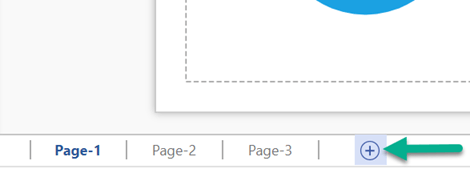
-
Press Ctrl+V to paste the shapes on the page.
The shapes are centered on the page. Drag to move them where you want them to be.
Copy shapes from one file to another
You can use Ctrl+C to copy a shape or shapes in one file and then switch to another Visio file and paste with Ctrl+V.
Sincere appreciation to Robert Harrison for recommending KENSTAR to me. He helped me cleared late payments, debt, raised my score and erased all negative items on my credit report. I strongly advice you contact him for credit services; Kenstarcyberservices@gmail.com
ReplyDeleteI am indeed filled with satisfaction and joy at the moment, my credit profile is as good as ever. Initially, I thought it won’t possible but with the help of KENSTAR and his team it was. Having a high FICO score, clean records and all traces of late payments gone. I recommend Kenstar Cyber services to you all. Contact them now for all types of credit repair, CHEX system or DUI Fix (KENSTARCYBERSERVICES@GMAIL.COM). Thanks
ReplyDeleteI tried getting a car loan sometime last year but my credit score of about 521 ruined the process. Since I was in desperate need of a car due to the nature of my new job, I resorted to making online research on how I could restore my credit to a minimum of 650 to enable me to qualify, after a few months of searching, I bumped into a blog and found positive reviews about HACK VANISH CREDIT SPECIALIST, So I reached out to them to explain my credit situation, they requested my info and necessary details and were able to get every derogatory item on my report erased and increased my FICO score to 788 within 6 days, I was amazed. They are fast and reliable. Anyone looking for a credit solution below is their contact details:
ReplyDeleteEmail: HACKVANISH @ GMAIL. COM
Phone No. + 1 ( 7 4 7 ) 2 9 3 -8 5 1 4