Notify your team when you upload files to SharePoint on the web.
After you drag or upload a file to SharePoint, you'll see an option to notify your team about the new file..
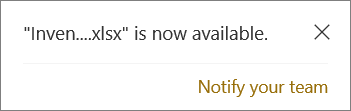
When you select Notify your team, you can then select SharePoint individuals or groups to alert about the new file. Enter names manually or select from those who already have access to the folder where you uploaded the file.
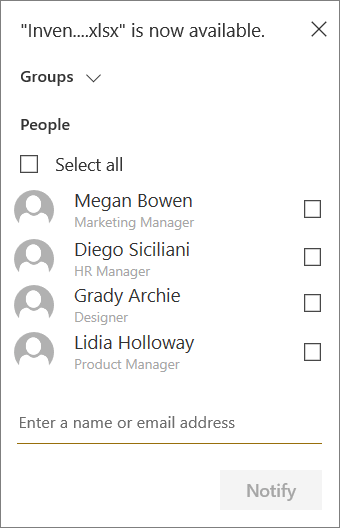
Notes:
-
If you select more than 20 people, you'll get a warning that you will be notifying a large audience.
-
You will not be able to select groups containing more than 100 individuals to notify.
When finished, click Notify, and the recipients will receive a link that works only for them.
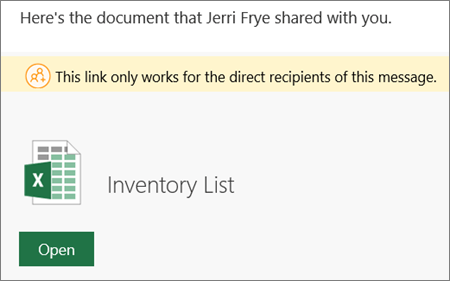
Note: The notification works only for people with existing access. If you try to notify someone without access, you'll receive an error.
No comments:
Post a Comment