The Quick Access Toolbar (QAT) is a customizable toolbar containing a set of commands that are independent of the tab that is currently displayed. It can be located in one of two places:
-
Below the ribbon (default location)
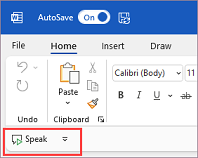
-
Above the ribbon

If you don't want the Quick Access Toolbar to be displayed in its current location, you can move it to the other location. If you find that the default location above the ribbon is too far from your work area, you may want to move it closer to your work area. However, the location below the ribbon can encroach on the work area. So you may want to keep the Quick Access Toolbar in its default location to maximize workspace.
To show or hide the toolbar:
-
Click Ribbon Display Options, located in the lower-right below the ribbon.
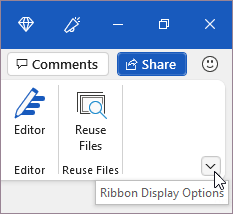
-
In the list, choose either Show Quick Access Toolbar or Hide Quick Access Toolbar as appropriate.
The Quick Access Toolbar (QAT) is a customizable toolbar containing a set of commands that are independent of the tab that is currently displayed. It can be located in one of two places:
-
Upper-left corner above the ribbon (default location)
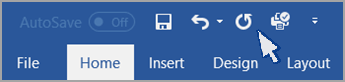
-
Upper-left corner below the ribbon
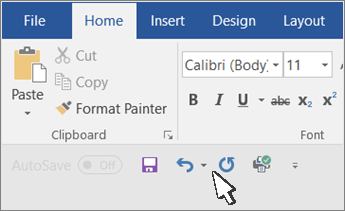
If you don't want the Quick Access Toolbar to be displayed in its current location, you can move it to the other location. If you find that the default location above the ribbon is too far from your work area, you may want to move it closer to your work area. However, the location below the ribbon can encroach on the work area. So you may want to keep the Quick Access Toolbar in its default location to maximize workspace.
To move the toolbar:
-
Click Customize Quick Access Toolbar
 . It's located on the right end of the Quick Access Toolbar.
. It's located on the right end of the Quick Access Toolbar. -
At the bottom of the list, choose either Show Below the Ribbon or Show Above the Ribbon as appropriate.
Microsoft Office Tutorials: Move The Quick Access Toolbar >>>>> Download Now
ReplyDelete>>>>> Download Full
Microsoft Office Tutorials: Move The Quick Access Toolbar >>>>> Download LINK
>>>>> Download Now
Microsoft Office Tutorials: Move The Quick Access Toolbar >>>>> Download Full
>>>>> Download LINK C0
I had about 195k in debt. Most of it is my mortgage and 2 car loans. I was wanting to pay off the rest of my debt to make it easier to pay my car loan and mortgage so that my credit score can go high. All this debt did a serious harm to my credit profile, my credit score dropped to 526. I was at an all-time low, then ran to a friend and narrated everything to him then he introduced me to PINNACLE CREDIT SPECIALIST who happens to be a CREDIT SCORE hacker. Within 6 days, he raised my credit score to 802 across board and deleted all the debt from my credit report and replaced them with beautiful trade lines. I’m ever grateful and indebted to him for such a discreet service. WRITE HIM ON: PINNACLECREDITSPECIALIST@GMAIL.COM / TEXT HIM: +1 (872) 265 2951. And consider your job done.
ReplyDeleteI can invest my last dollar with only one person and that’s Mike Defi who prove to be the most honest and trustworthy Expert trader. him the best account manager I have ever known or heard of. him has been helping me. I started with just $1000 and now am getting great profits like $11,670 upward. You get to withdraw yourself after 6-7days of trading, no extra commissions.
ReplyDeleteIf you are really interested, You can contact him via:
Email: Defimike93@gmail.com