Start a new conversation...
...with the whole team
-
Select Teams
 , then pick a team and a channel.
, then pick a team and a channel. -
Select New conversation.
-
In the box where you type your message, say what's on your mind and select Send
 .
.
...with a person or group
-
Select Chat > New chat .
-
In the To field, type the name of the person or people you want to chat with.
-
In the box where you type your message, say what's on your mind and select Send
 .
.
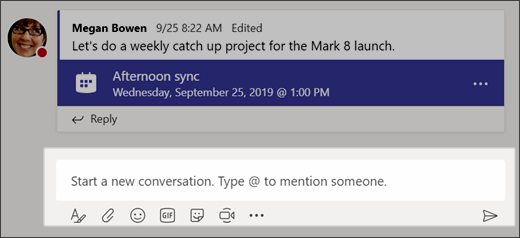
Reply to a conversation
Channel conversations are organized by date and then threaded. The replies in threads are organized under the initial post so it's easier to follow multiple conversations.
-
Find the conversation thread you want to reply to.
-
Select Reply, add your message, and select Send
 .
.
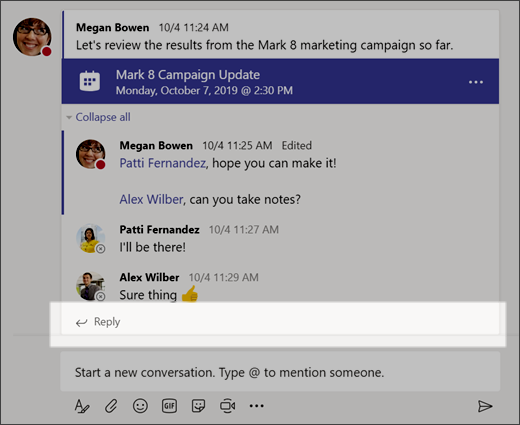
Have fun with emoji, memes, and GIFs
Express yourself and impress your coworkers!
-
Select Sticker
 under the box where you type your message, then pick a meme or sticker from one of the categories.
under the box where you type your message, then pick a meme or sticker from one of the categories.
The Sticker  catalog contains a wide variety of customizable stickers and memes — you can even upload your own! Check out Emoji
catalog contains a wide variety of customizable stickers and memes — you can even upload your own! Check out Emoji  for smiley faces and Giphy
for smiley faces and Giphy  for animated GIFs.
for animated GIFs.
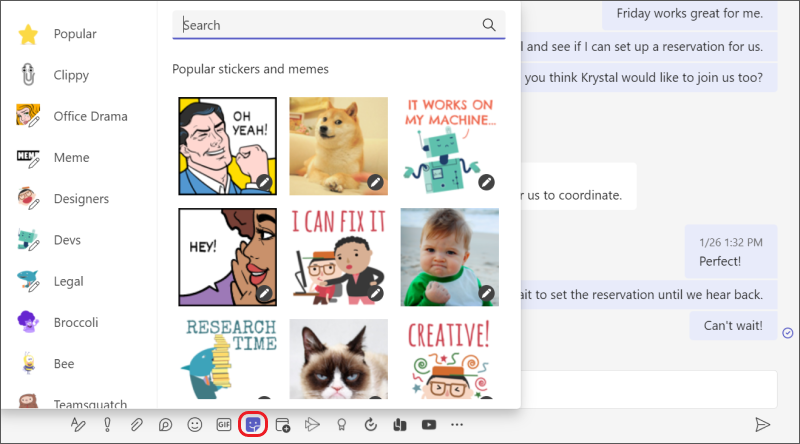
Share a file
Sometimes words aren't enough, and you need to post a file to a channel conversation.
Tip: Teams works particularly well with Microsoft Office documents.
-
In your channel conversation, select
Attach under the box where you type your message.
under the box where you type your message. -
Select from these options:
-
Recent
-
Browse Teams and Channels
-
OneDrive
-
Upload from my computer
-
-
Select a file > Share a link.
If you're uploading a file from your computer, select a file, select Open, and then select Send
 .
.
You can always see all the files you post to a channel by going to the Files tab.
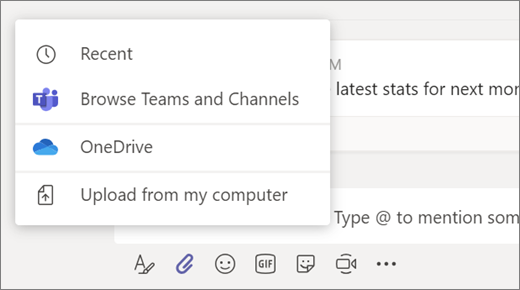
Next: Collaborate in Teams
I'm so happy to share this with you that can read / see this now. When I started trading binary and forex a few months ago, I really didn't have the necessary tools to trade and I lost a lot until I met Pablo Martinez who taught me all about market psychology as he managed my account for me. Today I am grateful to him for his great offer and help because it really changed my financial situation with an investment capital of $1500 and now I'm earning around $35,500 - $30,000 profits per week. Here is his WhatsApp no: +44 7520 636249 or his email address: pm7234029@gmail.com
ReplyDeleteHttps://www.facebook.com/PM-Fast-Trade-104912912155335/