#CALC! errors occur when Excel's calculation engine encounters a scenario it does not currently support. Here's how to address specific #CALC! errors:
Excel can't calculate an array within an array. The nested array error occurs when you try to input an array formula that contains an array. To resolve the error, try removing the second array.
For example, =MUNIT({1,2}) is asking Excel to return a 1x1 array, and a 2x2 array, which isn't currently supported. =MUNIT(2) would calculate as expected.
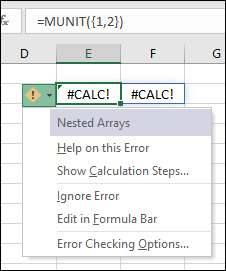
Arrays can only contain numbers, strings, errors, Booleans, or linked data types. Range references aren't supported. In this example, =OFFSET(A1,0,0,{2,3}) will cause an error.
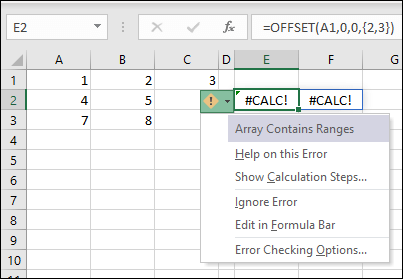
To resolve the error, remove the range reference. In this case, =OFFSET(A1,0,0,2,3) would calculate correctly.
Excel can't return an empty set. Empty array errors occur when an array formula returns an empty set. For example, =FILTER(C3:D5,D3:D5<100) will return an error because there are no values less than 100 in our data set.
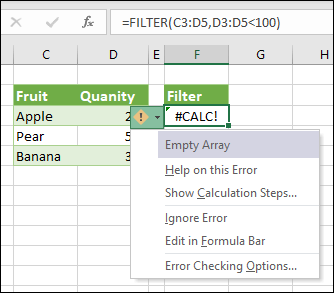
To resolve the error, either change the criterion, or add the if_empty argument to the FILTER function. In this case, =FILTER(C3:D5,D3:D5<100,0) would return a 0 if there are no items in the array.
Custom functions that refer to more than 10,000 cells cannot be calculated in Excel for the web, and will produce this #CALC! error instead. To fix, open the file in a desktop version of Excel. For more information, see Create custom functions in Excel.
This function performs an asynchronous operation but has unexpectedly failed. Try again later.
A LAMBDA function behaves a little differently than other Excel functions. You can't just enter it into a cell. You must call the function by adding parentheses to the end of your formula and passing the values to your lambda function. For example:
-
Returns the #CALC error: =LAMBDA(x, x+1)
-
Returns a result of 2: =LAMBDA(x, x+1)(1)
For more information, see LAMBDA function.
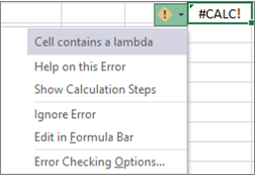
This error occurs when Excel's calculation engine encounters an unspecified calculation error with an array. To resolve it, try rewriting your formula. If you have a nested formula, you can try using the Evaluate Formula tool to identify where the #CALC! error is occurring in your formula.
Need more help?
You can always ask an expert in the Excel Tech Community or get support in the Answers community.
I'm so happy to share this with you that can read / see this now. When I started trading binary and forex a few months ago, I really didn't have the necessary tools to trade and I lost a lot until I met Pablo Martinez who taught me all about market psychology as he managed my account for me. Today I am grateful to him for his great offer and help because it really changed my financial situation with an investment capital of $1500 and now I'm earning around $35,500 - $30,000 profits per week. Here is his WhatsApp no: +44 7520 636249 or his email address: pm7234029@gmail.com
ReplyDeleteHttps://www.facebook.com/PM-Fast-Trade-104912912155335/
Special thanks to HACK VANISH, a professional hacker I’ve been hiring for the past 2 years because, I find him to be an outstanding hacker who has aided me in various hacking related issues, ranging from fixing my poor FICO credit score of about 437 TransUnion, 462 Equifax to 802 plus excellent score, tracking my cheating husband’s phone and currently has helped me recover my lost crypto funds from an online scam investment I recently ventured into, I must confess he is the best, quite brilliant, ever since I discovered him through a positive review I saw on Wallet Hub and reached out to him via Email: Hackvanish @ Gmail. com, and Phone: +1(747) 293-8514, to which he responded in less than 10mins, I have never regretted working with him, he’s been quite helpful and highly efficient. I Would recommend his services to anyone without hesitation.
ReplyDeleteI invested $95,420 in Bitcoin trading from an unregulated broker, I feel agitated about my situation, even find my life in a difficult time to make withdrawal from my account, I Saw a post about An online fund charge back recovery company going through some page here on this platform, at *www thedailychargeback com* ,I gave them all the information they needed to place the recovery. To my surprise I successfully got my funds off that broker confirming the payment on my wallet account, I highly recommend their service to others.
ReplyDeleteDo you want to increase your FICO score? Do you want to pay off your credit card debt? I want to use this medium in appreciating PINNACLE CREDIT SPECIALIST for his good service. He raised my FICO score up to 811 excellent within 6 days and he also helped me pay off 2 America Express collections which now report as paid in full and for less than the original amount. He did exactly what he said he would. Don’t waste your time thinking about these issues. Contact him now for help: PINNACLECREDITSPECIALIST@GMAIL.COM
ReplyDelete