In Handout Master view, you can add elements to the page layout for the printed handouts of your presentation such as your company logo or name.
Add a logo, company name, or header or footer text to handouts
To add header or footer text:
-
To get started, click View > Handout Master.
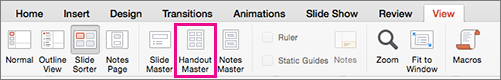
The changes you make in Handout Master view appear on all your handout pages.
-
On the Handout Master tab, click the header or footer box you want to edit and enter your text.
To add an image:
-
Open the Handout Master tab, click the Insert menu, and then click Picture > Picture from File.
-
Browse to the image you want and click Insert.
-
Drag the image to the location you want and resize it if necessary. For additional formatting options, click the Picture Format tab.
To preview your handouts:
-
Click File > Print.
-
In the Layout pop-up menu, click the layout type.
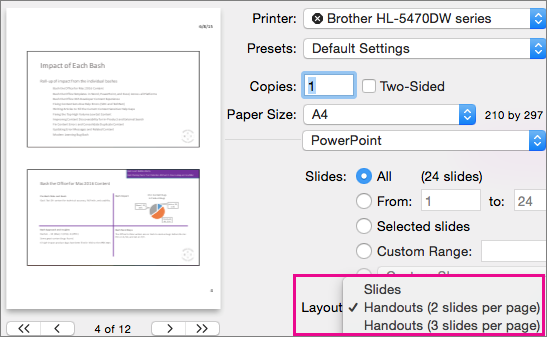
-
Page through the Print dialog box thumbnails, and click Cancel when you're done.
If you want to add footers to your presentation, rather than to printed handouts, see Add page numbers, the date and time, or footer text to all slides in PowerPoint for Mac
See Also
Print your slides and handouts
Add the date and time, footer text, or page numbers to all slides
Add a logo to the printed handout
You can add a picture file to the page layout so that a logo appears on every page of the printed handouts for your presentation.
Important: The following procedure only works for handouts that have multiple slides per page. If your slides have notes that you want to include in the handout, complete this procedure in Notes Master view instead of Handout Master view.
-
On the View menu, point to Master, and then click Handout Master.
-
On the Home tab, under Insert, click Picture, and then click Picture from File.
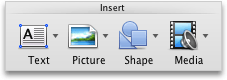
-
Locate the picture file of your company logo, and then click Insert.
-
Do any of the following:
To
Do this
Resize the logo to fit on the page layout
Select the picture, and then drag a sizing handle until the picture is the size that you want. To maintain the picture's proportions while resizing it by using the sizing handles, click the object, hold down SHIFT, and then drag a corner sizing handle.
Move the logo on the page layout
Click and then drag the picture on the page until it is located where you want.
Apply a picture style to the logo
Select the picture, and then click the Format Picture tab. Under Picture Styles, click the picture style you want.
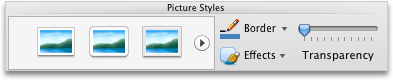
-
When you complete the changes in handout master view, on the message bar click Close Master to return to normal view.
Add a header or footer to the printed handout
In a header or footer, you can include your company name or a legal disclaimer that conveys the copyright or confidentiality of your presentation.
-
On the View menu, point to Master, and then click Handout Master.
-
On the Home tab, under Insert, click Text, and then click Header and Footer.
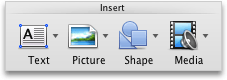
-
Do any of the following:
To
Do this
Add a header
On the Notes and Handouts tab, select Header, and then type the text you want.
Add a footer
On the Notes and Handouts tab, select Footer, and then type the text you want.
-
Click Apply to All.
-
When you complete the changes in handout master view, on the message bar click Close Master to return to normal view.
See Also
Print your slides and handouts
Add the date and time, footer text, or page numbers to all slides
Welcome to the future! Financing made easy with Prof. Mrs. DOROTHY LOAN INVESTMENTS
ReplyDeleteHello, Have you been looking for financing options for your new business plans, Are you seeking for a loan to expand your existing business, Do you find yourself in a bit of trouble with unpaid bills and you don’t know which way to go or where to turn to? Have you been turned down by your banks? MRS. DOROTHY JEAN INVESTMENTS says YES when your banks say NO. Contact us as we offer financial services at a low and affordable interest rate of 2% for long and short term loans. Interested applicants should contact us for further loan acquisition procedures via profdorothyinvestments@gmail.com
I'm here to share an amazing life changing opportunity with you. its called Bitcoin / Forex trading options, Are you interested in earning a consistent income through binary/forex trade? or crypto currency trading. An investment of $200 can get you a return of $2,480 in 7 days of trading, We invest in all profitable projects with cryptocurrencies. We have excellent trading instruments and also support them with the best tools. Make as much as $1,000 or more every week with a starting capital of $200 to $350 You earn 100% of your initial profit every 7-14 business days and you get to do this from the comfort of your home/work. The truth is you must make profits trading in Cryptocurrency and investing in good signals with the best guidance from Crypto Coins Trading. Start investing with Crypto Coins Trading and start earning profitable interest quick without no doubt Payout weekly 100% guaranteed profit without any Hassles, It goes on and on The higher the investment, the higher the profits. Your investment is safe and secured and payouts assured 100%. if you wish to know more about investing in Cryptocurrency and earn daily, weekly OR Monthly in trading on bitcoin or any cryptocurrency and want a successful trade without losing Contact MRS.DOROTHY JEAN INVESTMENTS profdorothyinvestments@gmail.com
categories of investment
Cryptocurrency
Loan Offer
Mining Plan
Business Finance Plan
Binary option Trade Plan
Forex trade Plan
Stocks market Trade Plan
Return on investment (ROI) Plan
Gold and Silver Trade Plan
Oil and Gas Trade Plan
Diamond Trade Plan
Agriculture Trade Plan
Real Estate Trade Plan
YOURS IN SERVICE
Mrs. Dorothy Pilkenton Jean
Financial Advisor on Bank Instruments,
Private Banking and Client Services
Email Address: profdorothyinvestments@gmail.com
Operation: We provide Financial Service Such As Bank Instrument
From AA Rate Banks, Cash Loan,BG,SBLC,BOND,PPP,MTN,TRADING,FUNDING MONETIZING etc.
This comment has been removed by the author.
ReplyDeleteLaunching a business? Start with the right name. Our Company Name Search service ensures your brand starts strong. Set the tone for your brand with the perfect name. Our Company Name Search is your first step to a memorable identity.
ReplyDeleteClick now - Company Name Search