What is Microsoft To-do?
To-do is an app that can help you get stuff done. It's free and available for download on Windows, iOS, and Android devices.
Organize task lists, due dates, and priorities on all kinds of things. Here are just a few ideas:
-
Homework due dates
-
School supply shopping list
-
Reminders
-
A list of what to pack for away games
-
A list of errands you need to run
-
All the documents you need to turn in with a project
-
Ideas, songs, people, or movies you want to look up later
-
Anything!
Your first list
To get started, select the + New List icon on the toolbar and add a name to the list. We called ours the Oceans project. To make the list more fun, add an emoji by selecting the icon to the left of the list title.
Tip: To switch to Dark theme, go to Settings, then Theme.
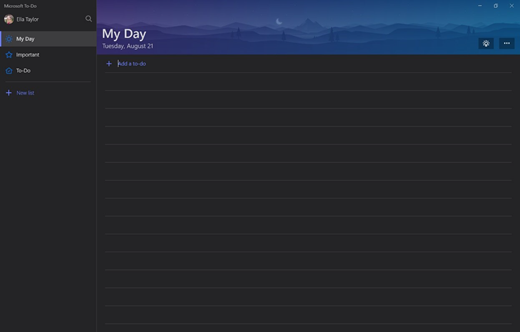
With the title settled, let's move on to the main point of the list: adding tasks. To add a task, select + Add a To-do and enter your task, then select the "Enter" key to confirm it. To edit, simply click on the task again. This allows you to add it to My Day, set a reminder, add a due date, add notes, or set the task to recur multiple times.
My Day is a way to pull together an agenda for each school day so you stay on top of what you need to get done.
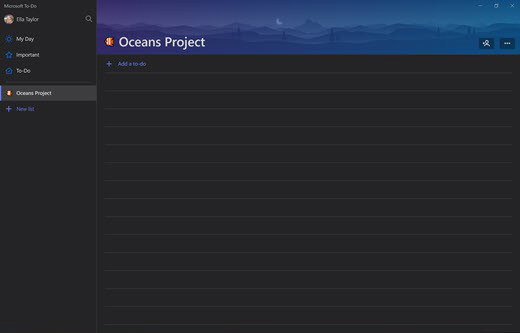
How can I use To-Do in school?
Microsoft To-Do is the perfect task management tool for your school life. Whether you're working on a project or trying to keep track of homework, To-Do can help keep you organized. Here are some examples of how to get the most out of your lists.
Managing a project
Make your To-do lists correspond to different parts of your project. Every task can be a different milestone or part of your project. You can set due dates and reminders, allowing you to be reminded ahead of time and prevent pulling an all-nighter.
If you're working on a project together, select the Share icon on your list to invite someone else to keep track of to-dos with you.
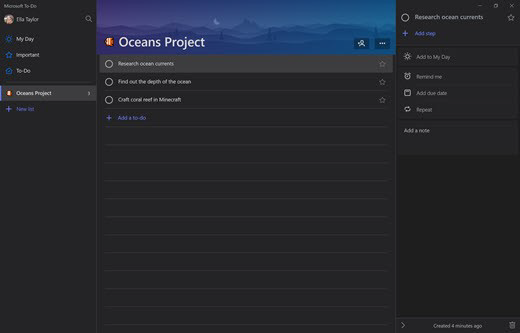
Homework planner
Create a Homework to-do list, where each task is a homework assignment. You can even add reminders and due dates, keeping you on task for what's coming up.
No comments:
Post a Comment