PowerPoint for the web plays music and other sound effects that you've added to your slides using the PowerPoint desktop application, but you can't add them from within PowerPoint for the web yet.
If you want this feature added to PowerPoint for the web, please go to our suggestion box and vote for it.
If you have the PowerPoint desktop application, you can add sound effects there. Here's how:
-
In PowerPoint for the web, click the Edit Presentation tab, and then click Edit in PowerPoint.
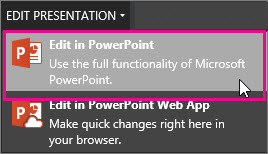
-
In the PowerPoint for the web desktop application, use these articles to learn how to add music and sound effects to your presentation:
Note: When you save the presentation, it is stored to the same location you opened it from in PowerPoint for the web.
No comments:
Post a Comment