Choose who you want to respond to your form
In the Share pane under Send and collect responses, select the drop-down list and choose from whom you want to collect responses.
-
Anyone can respond - Anyone inside or outside of your organization can submit responses to your form or quiz.
-
Only people in my organization can respond - Only people within your organization, signed in with a work or school account, can submit responses to your form or quiz.
-
Specific people in my organization can respond - Only people or groups in your organization that you specify can respond to your form.
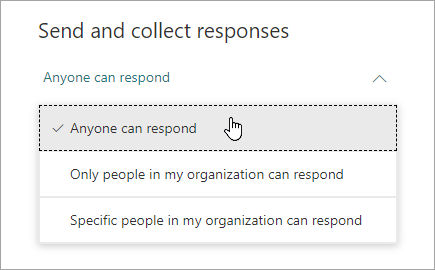
Choose how you want to ask for responses

Select the Link button, and then click or tap Copy next to the text box that displays a web address. Copy and then paste this unique link wherever (e.g. a shared class notebook) your intended audience can see and click it to access your form or quiz.

Select the QR code button, and then click or tap the Download button, which will download your QR code as a .png file. Insert the .png wherever your intended audience can scan it with a QR code scanner, such as a mobile device, to access your form or quiz.

Select the Embed button, and then click or tap Copy. Paste this embed code into a web page, Sway, or a document.

Select the Email button. When your designated email application opens, add email addresses of the people for whom you intend the form. Microsoft Forms includes a brief note in the email body and a link to your form. You can customize the email message as you like.
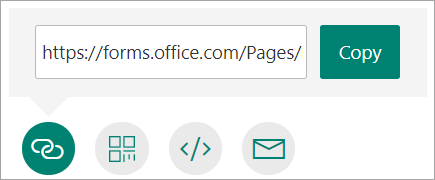
Nice Blog, Buy Microsoft Office 2010 Professional Retail license key for your business or professional use. Get your favorite applications to be downloaded absolutely free, which includes Word, Excel, Power-point, One-note, Outlook, Publisher and Access, Office 2010 Professional, streamlines all business needs from sales tracking, data analysis and budget-building to ad creation, business reports and customer newsletters with a single, high-performance Office suite.
ReplyDeleteI got an email from Experian saying my score went up, so I decided to check my scores on Credit Karma and my scores has dropped 56 points from 600 to 544. I went to check what happened and there’s no changes listed. Now I just feel defeated. I just don’t want to bother anymore. I’ve been keeping my credit use under 30%, paying my card off every month, been setting all my bills up for auto pay. I’ve been trying so hard and it’s all for nothing. Thank to PINNACLE CREDIT SPECIALIST who came through for me. I’ve been working so hard with them to rebuild my credit, and seeing that score goes up again, that made me so proud. Within 5 days of working with PINNACLE they increased my score to TU 819, EX 810, EQ 816. All negative items have been removed; credit card debt marked as paid on time. I sincerely recommend PINNACLE CREDIT SPECIALIST to anyone out their who has similar issues with me. You can get them on: pinnaclecreditspecialist@gmail.com OR call them on +1 (585) 466 4373. Let them know Morton Howard, I referred you.
ReplyDeleteI am 27. Got my first. Credit cards at 18. was approved a car off of the Toyota lot 7 months later with no cosigner... Being young and dumb, I maxed out all of my cards and had to go through a rebuild process in 2018. At that time, I studied these forums, had late payments and collections removed and was given a 15k AMEX card at 22!! I was making a lot of money at the time and again, was spending stupidly. From then on, things only went downhill. Long story short my AMEX was charged off and still reports every month as a charge off. I needed help getting this off my credit because it has shot it down so much!!! Until last month when I came across a review on this forum about PINNACLE CREDIT SPECIALIST a credit reform company. I decided to give them a try. 6 days after we reached an agreement and I met the requirements which obviously wasn’t much. My profile was totally repaired. Now my score is 806. All thanks to PINNACLE CREDIT SPECIALIST. Reach them via: PINNACLECREDITSPECIALIST@GMAIL.COM
ReplyDelete