To stop a bot from participating in a one-on-one chat, first find the chat name in your chat list, then click More options  > Mute.
> Mute.
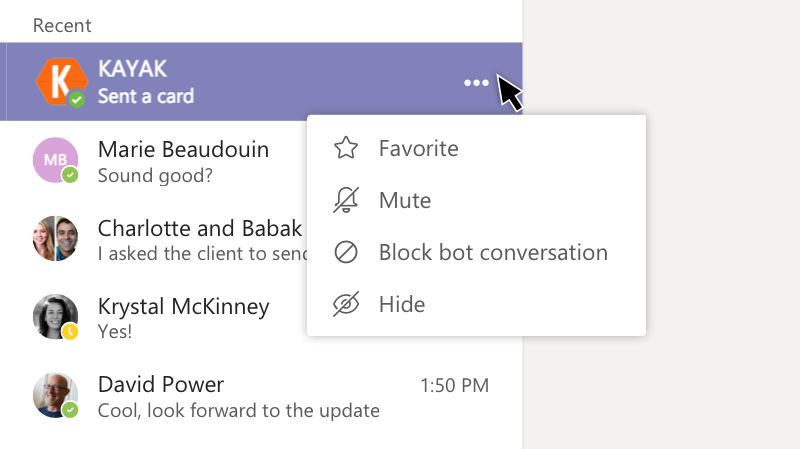
If you want to remove a bot entirely from a channel, find the channel name, then click More options  > Manage team. On the Apps tab, click Uninstall
> Manage team. On the Apps tab, click Uninstall  next to the name of the bot you want to remove.
next to the name of the bot you want to remove.
Once you remove a bot, your teammates will no longer be able to @mention that bot in the team, and it will no longer be able to post to that team.
No comments:
Post a Comment