Sort your email messages in a way that's helpful to you. For example, sort by the name of the sender or the recipient, the date of the email message, its size, and other options.
-
Select Filter at the top of your inbox.
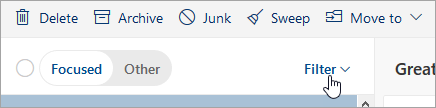
-
Under Sort by, choose any option you prefer to sort your email.
Still need help?
Note: You will need to sign in first to get support. If you can't sign in, go to Account support.
You can also try the Microsoft Virtual Agent.
See Also
Use inbox rules in Outlook.com
Mark email as junk or block senders in Outlook.com
Organize your inbox with Archive, Sweep, and other tools in Outlook.com


No comments:
Post a Comment