Save your workbook to OneDrive
Save a workbook to OneDrive to access it from different devices and share and collaborate with others.
-
Select File > Save As.
-
For work or school, select
OneDrive - <Company name>. -
For personal files, select
OneDrive - Personal.
-
-
Enter a file name and select Save.
You may need to sign in to your account. For more information, see Collaborate on Excel workbooks at the same time with co-authoring.
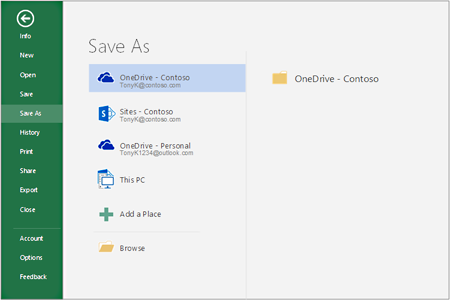
No comments:
Post a Comment