Reply to comments in a document
In Word 2013, you can reply to a comment, so it's easier to follow the whole conversation.
-
Click the Reply button.
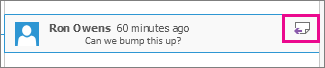
-
Type your reply.
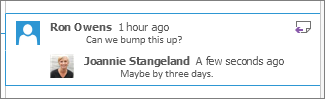
Or click the comment and click Review > New Comment.
If you see a comment balloon instead of the comment, here's how to reply:
-
Click the comment balloon.
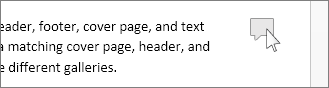
-
In the comment, click the Reply button.
-
Type your reply.
No comments:
Post a Comment