Find your product key for Office 2010
When you install Office 2010, you'll be prompted to enter a 25-character product key that looks something like this:
XXXXX-XXXXX-XXXXX-XXXXX-XXXXX
How to find your product key
The way you can find your product key depends on how you got Office. Select how you got Office from the options below.
I downloaded Office from an online store
If you purchased and downloaded Office from an online store, , the product key should be in your email receipt.
Try the following to find this confirmation email:
-
Check your spam, bulk, or junk mail folders for the email.
-
Try searching your email for the word "Microsoft" or the name of the company where you bought Office.
-
If you have multiple email accounts, check the email account that you provided when you purchased Office 2010 online.
If you can't find the email receipt, you may be able to retrieve the information contained in the email by using the Order History link for the store you made the purchase from:
-
Microsoft Store: Go to www.microsoftstore.com and sign in with the user ID and password you used to purchase and download Office. After you sign in, click Digital content to view the product keys.
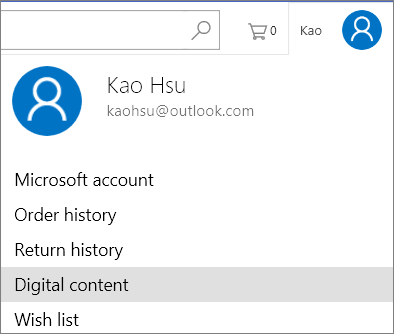
-
Digital River: Go to your Digital River account page and sign in with the user ID and password you used to purchase and download Office. After you sign in, your product key is shown on the My Account page under Purchases.
Office came in a box (with or without a DVD)
If Office came in a box, card, or disc, look for the product key on the card or on the packaging that came with Office.
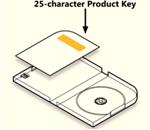
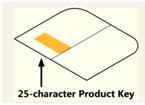
If the product key isn't there, read the instructions on the package. You might be directed to go to Office.com/getkey to get your product key.
Office came on a product key card with a PIN
You'll need to redeem the 27-character alpha-numeric PIN shown on the product key card to retrieve your product key. Go to https://office.com/getkey, and enter the 27-character PIN to get the Office 2010 product key.

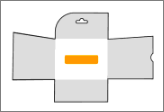
Office came pre-installed on my computer
If Office came with your PC, Mac, Laptop, or tablet, look for the product key on the Certificate of Authenticity that came with your computer.
Tip: You may have one certificate of authenticity for Windows and another for Office. Please make sure you're using the correct certificate of authenticity to retrieve your Office 2010 product key.
A certificate of authenticity for Office 2010 will have the words "Microsoft Office 2010" on it.

I lost my product key
Expand a section below to learn how to replace a lost Office 2010 product key.
My product key is lost or damaged. How do I replace it?
If you lost your product key but have a valid proof of purchase, see I want to talk to a human at the bottom of this page. Microsoft support may be able replace your product key or provide other options.
I lost my product key. How do I upgrade Office?
If you believe the product key has been lost, stolen, or misplaced and you simply would like to purchase a newer version of Office, you can go to Buy Office to see your purchase options. Or if you'd like to learn more about the latest version of Office first, see What's the difference between Office 365 and Office 2016? and Why you should upgrade to Office 2016.
Additional information and troubleshooting
Expand a section below to find product key information for other versions, troubleshooting help, and other useful information.
I want to activate Office 2010
If you're having problems activating your Office 2010 product key, go to Activate Office 2010.
My Office 2010 product key doesn't work
There are several reasons why you might get an error after entering a product key. For example, the product key may have been mistyped or a product key for a different product might have been used.
Are you entering a product key for another Microsoft product?
Most Microsoft products use a 25-character product key. If you own multiple Microsoft products, it's easy to confuse the keys and use the wrong one. Here are some common things that can happen:
-
Using the product key from a sticker on a PC
These product keys are normally for Microsoft Windows. Check the sticker for a product name to make sure it's for the Office product you're trying to install.
-
Using the product key from an earlier version of Office
Office product keys aren't interchangeable between Office versions. For example, you can't use a Microsoft Office Home and Student 2007 product key if you're trying to install Microsoft Office Home and Student 2010.
-
Using the product key from an individual program to install a suite
Office product keys aren't interchangeable between Office suites and individual programs. For example, you can't use a Microsoft Word product key to install Microsoft Office Home and Student.
-
Using the product key provided by a school or company
Schools and companies usually buy a different type of Office license. The product keys they provide to students, teachers, and employees are known as volume license keys. These keys can't be used for retail Office versions like Home and Student, Home and Business, or Professional.
Did you mistype the product key?
Reading the product key from a label can be difficult. Letters and numbers may look the same.
To avoid typing mistakes, here's a list of commonly mistyped characters:
-
The letter B and the number 8.
-
The letter G and the number 6.
-
The letter O and the number 0.
-
The letter Q and the number 0.
-
The letters V and V back to back (VV) appear like the letter W.
If you're having trouble reading the characters in your product key, here's an example of what the letters and numbers look like:

Tip: If you bought Office from an online retailer and received a confirmation email, try copying and pasting the product key from this email instead of typing it.
Is your product key still not working?
If your Office product key doesn't work, or has stopped working, you should contact the seller and request a refund. If you bought a product key separate from the software, it's very possible the product key was stolen or otherwise fraudulently obtained, and subsequently blocked for use. Unfortunately, there are many dishonest sellers who offer stolen, abused, or otherwise unauthorized Microsoft product keys for sale. Sometimes these product keys are printed on counterfeit labels or cards with a download link to Microsoft software, and sometimes they're distributed with software media that is unauthorized for resale, such as promotional media, original equipment manufacturer reinstallation media, or other Microsoft program-specific media.
I have my Office 2010 product key but lost the installation disk
If you had a DVD, but can't find it or your PC doesn't have a DVD drive, see Download earlier versions of Office at https://www.microsoft.com/software-download/office and use the product key to download and install Office. Use this link ONLY if Office came with a DVD.
I need a product key for a different version of Office
Choose the appropriate link in this table if you need help finding a product key for a different version of Office.
| If you're looking for a product key for... | Follow these steps |
|---|---|
| Office 365, Office 2016, or Office 2013 | |
| Office 2007 | |
| Office for Mac 2011 |
I want to talk to a human
If you've followed the guidance in this article and still need help, visit our Microsoft support page for assistance.
Windows 10 Product Keys
ReplyDeleteThanks to the online product key vendor http://www.MsKeyHome.com/ , I get the legal copy of the product key in the first time. Now, my Windows 8.1 activation key system brings to me a good user experience. Any such problem, go this online site for help. You certainly will get your problem solved.
Windows 10 Product Keys
Microsoft Office Tutorials: Find Your Product Key For Office 2010 >>>>> Download Now
ReplyDelete>>>>> Download Full
Microsoft Office Tutorials: Find Your Product Key For Office 2010 >>>>> Download LINK
>>>>> Download Now
Microsoft Office Tutorials: Find Your Product Key For Office 2010 >>>>> Download Full
>>>>> Download LINK
Microsoft Office Tutorials: Find Your Product Key For Office 2010 >>>>> Download Now
ReplyDelete>>>>> Download Full
Microsoft Office Tutorials: Find Your Product Key For Office 2010 >>>>> Download LINK
>>>>> Download Now
Microsoft Office Tutorials: Find Your Product Key For Office 2010 >>>>> Download Full
>>>>> Download LINK oS