To tab text inside a table cell
Click or tap in front of the text or numbers you want to indent, and then press CTRL+TAB.
To set a tab stop
-
Go to Home and select the Paragraph dialog launcher
 .
. -
Select Tabs.
-
In the Tab stop position field, type a measurement where you want the tab stop.
-
Select an Alignment.
-
Select a Leader if you want one.
-
Select Set.
-
Select OK.
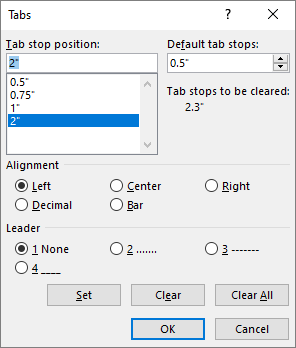
-
Go to Home and select the Paragraph dialog launcher
 .
. -
Select Tabs.
-
Do one of the following:
-
Select a tab stop and select Clear.
-
Select Clear All to remove all tab stops.
-
-
Select OK.
To tab text inside a table cell
Click or tap in front of the text or numbers you want to indent, and then press CTRL+TAB.
To set a tab stop
-
Go to Format > Tabs.
-
In the Tab stops field, type the measurement where you want the tab stop.
-
Select the Alignment.
-
Select a Leader if you want one.
-
Select
 to set the tab.
to set the tab. -
Select OK.
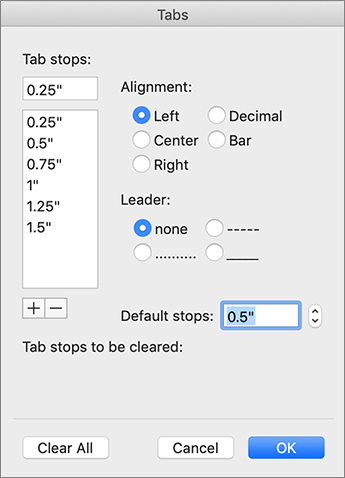
-
Go to Format > Tabs.
-
Do one of the following:
-
To clear a single tab stop, select the tab stop and then select
 .
. -
To clear all tabs, select Clear All
-
-
Select OK.
To use the ruler to set and remove tab stops, see Using the ruler in Word.
No comments:
Post a Comment