Got lots of one-on-one meetings? Maybe you manage people, or you sync regularly with colleagues. Whether you meet online in Teams or face-to-face, Teams can help keep things organized.
Your first impulse might be to create a team for each of your one-on-one meetings, but that can get unwieldy over time. Teams are really meant for groups of three or more people.
So, how should you structure your one-on-ones by using Teams? The answer is chat.
-
Chat holds all the files that you've shared with each other in Teams.
-
You can add key files, websites, and apps to the top of your chat for easy review.
-
If you meet virtually, either person can kick off a call right from your chat.
First, pin the chat
Pinned chats stay at the top of the chat area so you don't have to hunt them down. Pin the chat for each person you meet in a one-on-one. You can pin up to 15 chats.
To pin a chat, choose the chat on the left side of the screen, then select More options  > Pin
> Pin  .
.
Once you've pinned the chats, drag them into the order you want. Now all your chats are within reach.
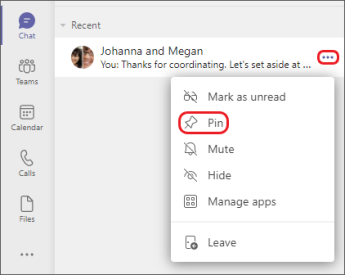
Pin your most frequently used chats for easy access.
Next, put important stuff in tabs at the top of your chat
Let's say you've got a file that you regularly review together during your one-on-one time. To keep it front and center, turn it into a tab that's part of your chat.
To do this, after you've shared the file in the chat, click Add a tab (the + sign) at the top of the chat. Choose the type of file it is, then the file itself.
You can use a OneNote tab for things like agenda and meeting notes. Tabs can also be links to other things—like a PowerBI dashboard, a project task board, a whiteboard, or a website.

Get at a frequently used file by making it a tab.
Tip: Remove tabs that are no longer relevant to keep your chat simple and manageable.
A little more about Files
Your chat with a person catalogs the files you and that person share with each other in Teams—all there on the Files tab. Whether it's a living document that you're developing together or a one-off review, if it's been shared in your chat, you can get it in the Files tab.
Two ways to share files in chats:
-
Select the Files tab, choose More options
 > Copy link > Copy, and then paste the link directly into a message.
> Copy link > Copy, and then paste the link directly into a message. -
In the toolbar under your message, select Attach
 and then upload your document.
and then upload your document.
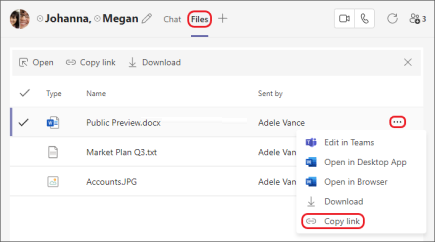
The Files tab in your chat shows all the files you've shared with each other.
When you're ready to meet
If you meet virtually, you can kick off the meeting right from your chat. In the chat, look in the upper-right corner below your profile pic for the Video call and Audio call buttons.
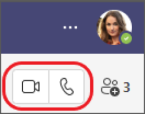
Once you're in a call, either person in the chat can share their screen so you can look at things together—such as files or websites that you put in a tab at the top of your chat.
HELLO GET OUT OF FINANCIAL MESS WITH THE HELP OF drbenjaminfinance@gmail.com
ReplyDeleteI have been in financial mess for the past months, I’m a single mum with kids to look after. My name is REBECCA MICHAELSON, and am from Ridley Park, Pennsylvania. A couple of weeks ago My friend visited me and along our discussion she told me about DR BENJAMIN OWEN FINANCE of (drbenjaminfinance@gmail.com); that he can help me out of my financial situation, I never believed cause I have spend so much money on different loan lenders who did nothing other than running away with my money. She advised, I gave it a try because she and some of her colleagues were rescued too by this Godsent lender with loans to revive their dying businesses and paying off bills. so I mailed him and explain all about my financial situation and therefore took me through the loan process which was very brief and easy. After that my loan application worth $278,000.00USD was granted, all i did was to follow the processing and be cooperative and today I am a proud business owner sharing the testimony of God-sent Lender. You can as well reach him through the Company WhatsApp +19292227023 Email drbenjaminfinance@gmail.com
THANK YOU VERY MUCH
I invested $95,420 in Bitcoin trading from an unregulated broker, I feel agitated about my situation, even find my life in a difficult time to make withdrawal from my account, I Saw a post about An online fund charge back recovery company going through some page here on this platform, at *www thedailychargeback com* ,I gave them all the information they needed to place the recovery. To my surprise I successfully got my funds off that broker confirming the payment on my wallet account, I highly recommend their service to others.
ReplyDelete