Teachers can add up to 10 co-teachers to a class team. Each co-teacher will have the same permissions to:
-
Set team members' permissions for channels and conversations
-
Control @[team name] mentions that will notify everyone on the team
-
Allow @channel or @[channel name] mentions, which will notify members who've favorited the channel
-
Allow use of stickers
-
Navigate to the class team you'd like to add your co-teacher to.
-
Select More options
 next to your class team, then select Add members.
next to your class team, then select Add members.
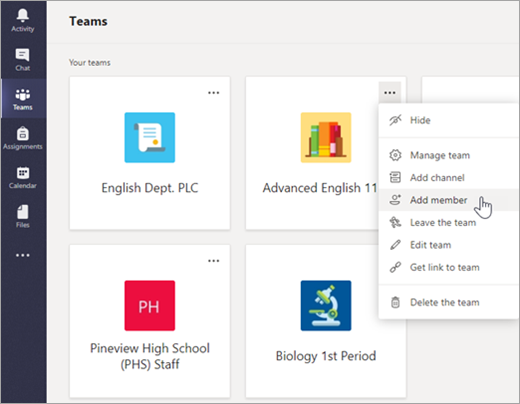
-
Select the Teachers tab, then type in the teacher's name or email and then select Add.
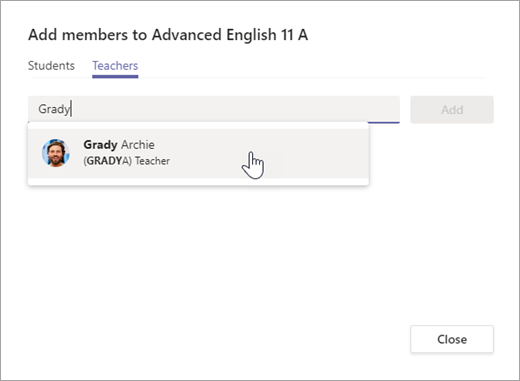
-
The teacher is immediately added to the class team as an Owner. Select Close to return to teams.
No comments:
Post a Comment