Set Skype Meetings App and Skype for Business Web App audio, video, and other options under in meeting options.
To set Skype Meetings App options, go to More options > Meeting Options.
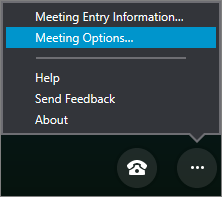
Choose the options you want and click OK.
Option tab | Description |
|---|---|
| General |
|
| Audio device | Set the audio device you prefer to use in Skype Meetings App meetings. Learn more. |
| Video device | Set the video device you prefer to use in Skype Meetings App meetings. Learn more. |
To set Skype for Business Web App options, go to More options > Meeting options.
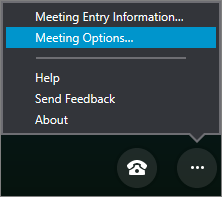
Choose the set of options you want, and then select OK when you're done.
Option tab | Description |
|---|---|
| General |
|
| Phones | Set your preferences for joining meeting audio. Learn more. Note: This option isn't available unless you select Remember me on this computer on the General tab. |
| Audio device | Set the audio device you prefer to use in Skype for Business Web App meetings. Learn more. |
| Video device | Set the video device you prefer to use in Skype for Business Web App meetings. Learn more. |
No comments:
Post a Comment