If you're sending your PowerPoint presentation to colleagues or friends, or if you're running it in a booth or kiosk, you might want people to immediately watch your presentation as a slide show instead of seeing the slides in edit mode. Save your PowerPoint presentation as a PowerPoint Show (a .ppsx file) so it automatically starts the slide show when the file is opened.
Make a slide show that starts automatically when opened
-
Select File > Save as (or Save a Copy).
-
Click More options.
-
Browse to the folder where you want to save your presentation.
-
In the File name box, type a name for your presentation.
-
Under Save as type, select PowerPoint Show.
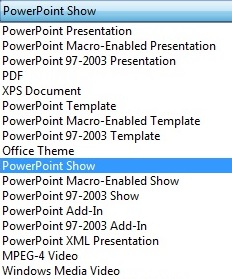
The file is saved as a .ppsx file. When the file is double-clicked, it opens as a slide show.
Edit a .ppsx file
-
In PowerPoint, click File > Open.
-
Browse to the .ppsx file, and open it.
Make a slide show that starts automatically when opened
-
In PowerPoint, click File > Save as.
-
Browse to the folder where you want to save your presentation.
-
In the File name box, type a name for your presentation.
-
Under Save as type, select PowerPoint Show.
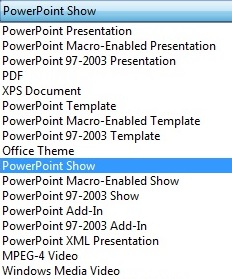
-
The file is saved as a .ppsx file. Now, when someone double-clicks it in File Explorer (or Windows Explorer), it'll open as a slide show.
Edit a .ppsx file
-
In PowerPoint, click File > Open.
-
Browse to the .ppsx file, and open it.
Saving a presentation as a PowerPoint Show (.ppsx file) isn't available in PowerPoint for the web.
To start a slide show in PowerPoint for the web, open the file, and on the Slide Show tab of the ribbon, select Play from Beginning.
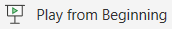
(If you've turned off the Simplified Ribbon, you don't have a Slide Show tab; instead use the View tab to start Presenter Coach.)
For more details on running a slide show, see Present your slide show in PowerPoint for the web.
See Also
Set the speed and timing of transitions
Create a self-running presentation
Do you need Personal Finance?
ReplyDeleteBusiness Cash Finance?
Unsecured Finance
Fast and Simple Finance?
Quick Application Process?
Finance. Services Rendered include,
*Debt Consolidation Finance
*Business Finance Services
*Personal Finance services Help
contact us today and get the best lending service
personal cash business cash just email us below
Contact Us: financialserviceoffer876@gmail.com
call or add us on what's app +918929509036