Office helps you find and create graphics to enliven your documents.
Clip art and pictures
Icons, SVGs, and 3D models (Microsoft 365 and Office 2019 only)
There are new kinds of clip art in Microsoft 365 and Office 2019:
Shapes
Video: Draw shapes
Video: Format shapes
Wrap text around a circle or other shape
Group or ungroup shapes, pictures, or other objects
SmartArt
Draw or write with touch
Animations in PowerPoint
Charts
Web sites where you can find pictures
Some web sites that offer free illustrations or photos:
Picture Manager
(Office 2010 and Office 2007 only)






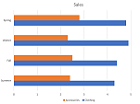

No comments:
Post a Comment