A new Class Notebook tab will appear in the OneNote ribbon after you install the Class Notebook Add-in. If you notice that the icons in the Class Notebook tab are missing labels, follow the steps below to fix the problem.
-
Close OneNote.
-
Type Programs and Features into your Start bar
 and select Programs and Features.
and select Programs and Features.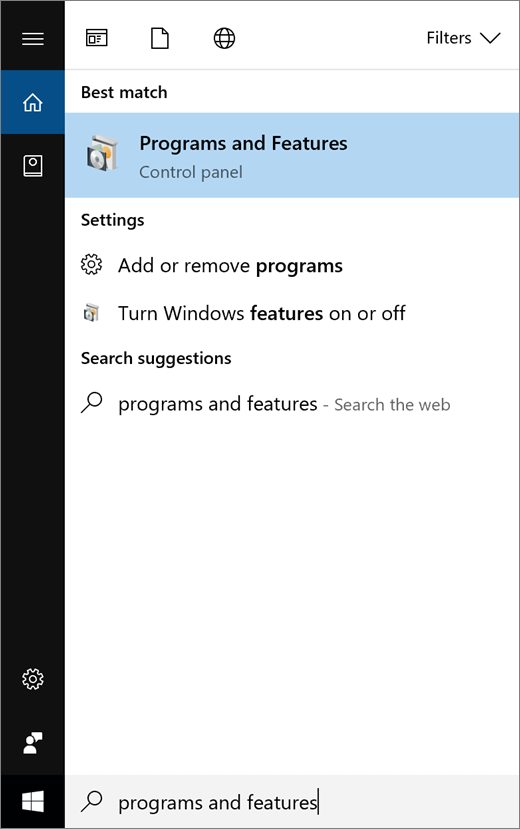
-
Select your version of Microsoft 365 from the list of programs, then select Change.
-
Choose Quick Repair, then Repair.
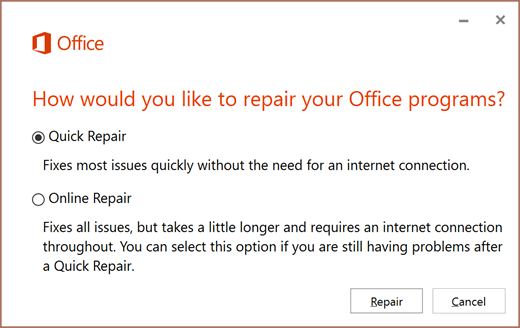
-
Re-open OneNote when the Repair is complete.
If you still don't see labels on your Class Notebook buttons, contact us for help.
No comments:
Post a Comment