Easily join a meeting with a single touch or click from your calendar, or schedule a meeting in advance or start one at any time.
Start an instant online meeting
-
On the Meetings tab
 , select Meet Now.
, select Meet Now. -
In the meeting window, select Invite More People to add others to the meeting.
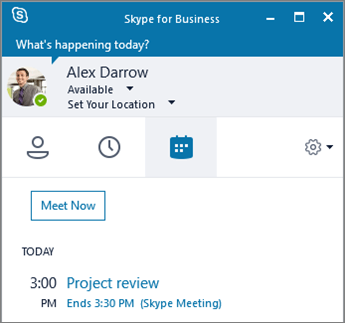
Schedule an online meeting in Outlook
-
Open your Outlook calendar.
-
On the Home tab, select New Skype Meeting.
-
Complete the meeting request.
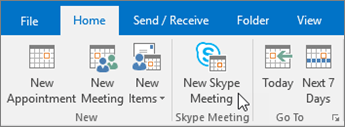
Join a scheduled online meeting
-
In the Outlook meeting request, select Join Skype Meeting.
-
Or, in the Outlook meeting reminder, select Join Online.
-
Or, in the Skype for Business window, select the Meetings tab
 , and then double-click the meeting to join.
, and then double-click the meeting to join.
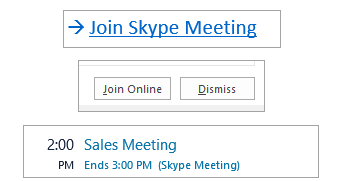
Record your online meeting
-
In the meeting window, select More Options > Start Recording.
-
Use the controls at the bottom of the meeting to pause, resume, or stop the recording.
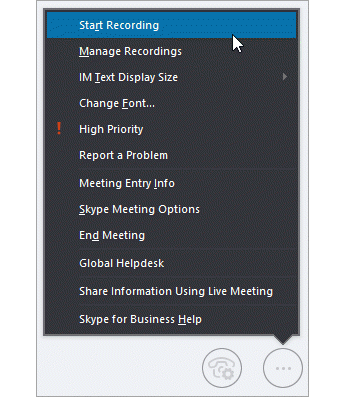
No comments:
Post a Comment