| Important Microsoft no longer recommends creating and using Access web apps in SharePoint. As an alternative, consider using Microsoft Power Apps to build no-code business solutions for the web and mobile devices. |
When you create a web app from the Access start screen, you need to select a web location for the app. This is the site people will go to when they use the app.
Important: Before you can create an Access web app, you need to have an on-premises SharePoint deployment. Access web apps don't work with Microsoft 365. What is SharePoint?
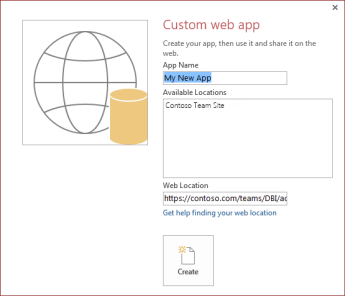
If you're signed in to an on-premises SharePoint site that has Access Services enabled, you should see one or more choices in the Available Locations list.
If you don't see the location you want in the Available Locations list, enter an alternate web address in the Web Location box. If you copy and paste the URL from your site open in your web browser, omit "_layouts" and everything after it. For example, enter: https://contoso.sharepoint.com/sites/sales/
Once you've selected or typed a location and filled in the App Name box, click Create.
Note: If you see, "An error occurred in the client while attempting to communicate with the server http://," you may have left the Web Location box blank or Access may not recognize the site you are trying to use. You'll need "Full Control" permissions to your site to create an Access app. If you're having trouble creating an app, contact your site administrator.
Using your on-premises SharePoint server
If you have access to a SharePoint site at your organization, and Access Services is enabled, the Available Locations list and the Web Location box will show the root folder for that site. If the site administrator at your organization has designated different locations for apps, you'll see those locations listed instead.
Want to create an Access desktop database?
If you just want to create an Access database on your PC, go back and choose a desktop database template instead of an Access app template. Then we won't bother you about selecting a web location. Desktop database templates include "desktop" in the name and don't include the globe icon. For example, "Blank desktop database" or "Desktop contacts." To see more templates, use the search box above the templates on the start screen.
No comments:
Post a Comment