Projects sometimes come equipped with a lot of documents, from proposals and planning documents, to research and presentations. These documents are stored on a separate site for each project.
-
Click Projects on the Quick Launch.

-
Click the name of a project in the list.
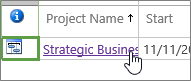
-
Click Project Site on the Quick Launch.
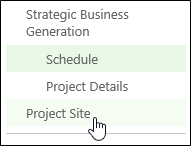
-
Click Documents on the Quick Launch.

-
Click the name of the document in the list, to open it.
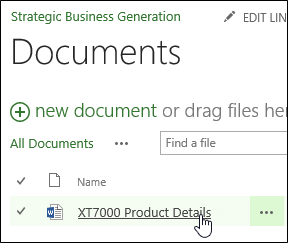
No comments:
Post a Comment