Tip: Learn more about Microsoft Forms or get started right away and create a survey, quiz, or poll. Want more advanced branding, question types, and data analysis? Try Dynamics 365 Customer Voice.
By default, Microsoft Forms is turned on for everyone in your organization. If you're an admin, you can set up Microsoft Forms, then turn it off or turn it on again for your entire organization or just specific people.
Turn off Microsoft Forms for everyone in your organization
-
Login to Microsoft Azure.
-
In the left pane, click Azure Active Directory.
-
Click Enterprise applications.
-
Navigate to the required services, and then repeat steps 5-7 for both Application Type > CollabDBService and Microsoft Applications > Microsoft Forms.
-
In the search field under the Application Type drop down list, type CollabDBService. Select CollabDBService in the search results list.
-
In the Application Type drop down list, select Microsoft Applications. In the search field under the Application Type drop down list, type Microsoft Forms, and then select Microsoft Forms in the search results list.
-
-
Under Manage, click Properties.
-
For the option, Enabled for users to sign-in?, select No.
-
Click Save.
Turn off Microsoft Forms for specific people in your organization
-
Sign in to Microsoft 365 with your work or school account as a global admin. Learn how to sign in.
-
In the Microsoft 365 admin center, choose Users > Active users.
-
Select the box next to the name of the person for whom you want to turn off Microsoft Forms.
-
On the ribbon, click Manage product licenses.
-
On the account form that opens, on the Licenses and Apps tab, expand the Apps section and scroll down to the Microsoft Forms option.
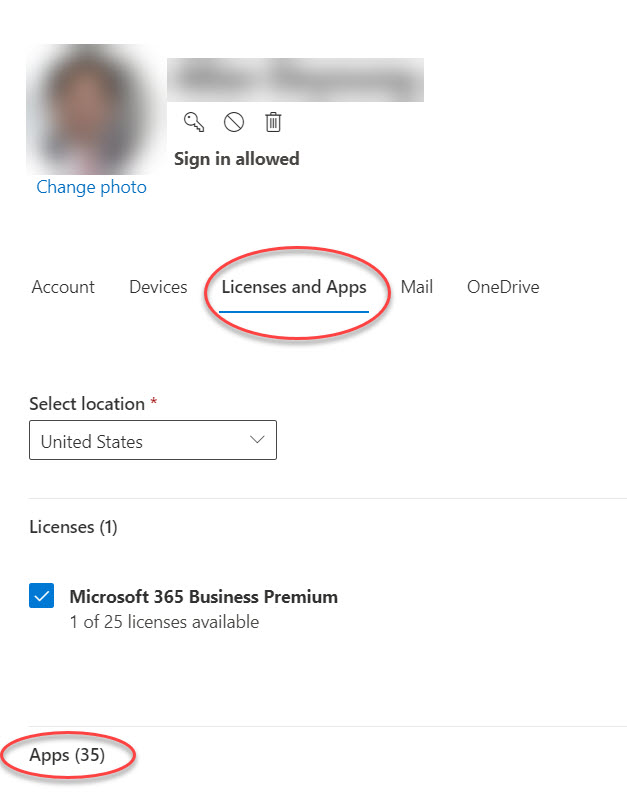
-
Clear the box to turn Microsoft Forms off. To turn it on, select the check box.
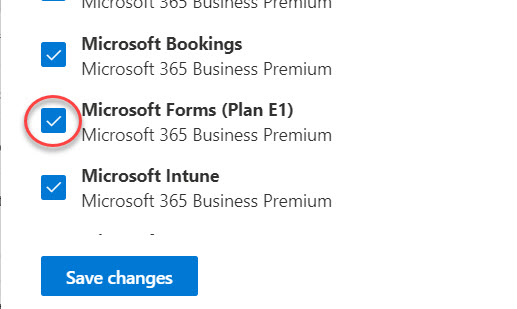
Note: Check this list to see if you have an Office license that includes Microsoft Forms. If your license is listed, you will need to clear the Microsoft Forms check box to completely turn off user access.
-
At the bottom of the Apps list, click Save Changes.
I turned on Microsoft Forms, but people in my organization still can't access it
Check the following setting in Microsoft Azure to ensure Microsoft Forms is enabled:
-
Login to Microsoft Azure.
-
In the left pane, click Azure Active Directory.
-
Click Enterprise applications.
-
Navigate to the required services, and then repeat steps 5-7 for both Application Type > CollabDBService and Microsoft Applications > Microsoft Forms.
-
In the search field under the Application Type drop down list, type CollabDBService. Select CollabDBService in the search results list.
-
In the Application Type drop down list, select Microsoft Applications. In the search field under the Application Type drop down list, type Microsoft Forms, and then select Microsoft Forms in the search results list.
-
-
Under Manage, click Properties.
-
For the option, Enabled for users to sign-in?, select Yes.
-
Click Save.
Note: SharePoint services must also be enabled so people in your organization can access Microsoft Forms.
Feedback for Microsoft Forms
We want to hear from you! To send feedback about Microsoft Forms, go to the upper right corner of your form and select More form settings  > Feedback.
> Feedback.
See Also
Assign licenses to users in Microsoft 365 for business
Frequently asked questions about Microsoft Forms
Microsoft Office Tutorials: Turn Off Or Turn On Microsoft Forms >>>>> Download Now
ReplyDelete>>>>> Download Full
Microsoft Office Tutorials: Turn Off Or Turn On Microsoft Forms >>>>> Download LINK
>>>>> Download Now
Microsoft Office Tutorials: Turn Off Or Turn On Microsoft Forms >>>>> Download Full
>>>>> Download LINK ZV