To remind yourself to follow up on a message, you can add a follow-up flag. A flag gives you a visual cue that you want to return to that message later. In the message list, flagged items display the  symbol.
symbol.
Pinning a message moves it to the top of your inbox so it's easy to find later. A pinned message is indicated by a  symbol.
symbol.
Flag a message
-
In the message list, hover over the message to see the flag option.
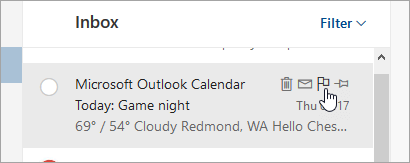
-
Select
 to flag the message.
to flag the message. -
Select
 to unflag the message.
to unflag the message.
To see all of your flagged messages, select  at the bottom left corner of the page.
at the bottom left corner of the page.
Pin a message
Note: To pin a message or see pinned messages, your inbox must be sorted by date. Select Filter at the top of the message list to change how your inbox is sorted.
-
In the message list, hover over the message to see the pin option.
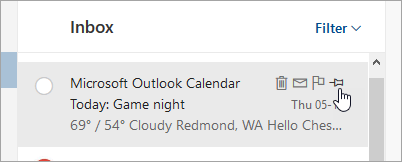
-
Select
 to keep the message at the top of your inbox.
to keep the message at the top of your inbox. -
Select
 to unpin the message.
to unpin the message.
Still need help?
Note: You will need to sign in first to get support. If you can't sign in, go to Account support.


No comments:
Post a Comment