Add a Datasheet view in an Access app
| Important Microsoft no longer recommends creating and using Access web apps in SharePoint. As an alternative, consider using Microsoft PowerApps to build no-code business solutions for the web and mobile devices. |
The Datasheet view in Access web apps works well when you want to see or work with data in rows and columns, similar to a spreadsheet format.

Note: This article doesn't apply to Access desktop databases. For information concerning forms and navigation in desktop databases, see create an Access form.
When you create a new table in an Access web app, Access automatically creates a Datasheet view which you can customize. You can also add additional Datasheet views. Here's how:
-
Click the Add New View button (the plus sign) on the right side of the View Selector.
-
In the Add New View box, type a name for the view, and in the View Type list, pick Datasheet.
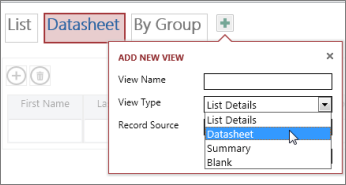
If you'd like to rename, copy, change or delete a datasheet view, click the Settings/Actions button to see a list of options available. To modify the datasheet layout, click Edit on this list.

You can customize the view by adding existing fields or even modify existing controls by:
-
Changing the control's name, source or value.
-
Modifying formats and adding tool tips.
-
Adding macro actions.
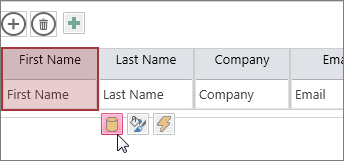
Learn more about customizing a view by creating a user interface macro.
To view or use the datasheet on the web, click Launch App, and open the new Datasheet view in the browser.
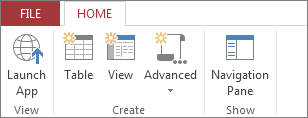
See how you can use other views to filter and find relevant data in an Access web app.
No comments:
Post a Comment