SERIESSUM function
This article describes the formula syntax and usage of the SERIESSUM function in Microsoft Excel.
Description
Many functions can be approximated by a power series expansion.
Returns the sum of a power series based on the formula:
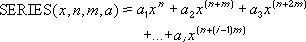
Syntax
SERIESSUM(x, n, m, coefficients)
The SERIESSUM function syntax has the following arguments:
-
X Required. The input value to the power series.
-
N Required. The initial power to which you want to raise x.
-
M Required. The step by which to increase n for each term in the series.
-
Coefficients Required. A set of coefficients by which each successive power of x is multiplied. The number of values in coefficients determines the number of terms in the power series. For example, if there are three values in coefficients, then there will be three terms in the power series.
Remark
If any argument is nonnumeric, SERIESSUM returns the #VALUE! error value.
Example
Copy the example data in the following table, and paste it in cell A1 of a new Excel worksheet. For formulas to show results, select them, press F2, and then press Enter. If you need to, you can adjust the column widths to see all the data.
| Data | ||
| Coefficients as numbers | Coefficients as formulae | |
| 0.785398163 | =PI()/4 | |
| 1 | 1 | |
| -0.5 | =-1/FACT(2) | |
| 0.041666667 | =1/FACT(4) | |
| -0.001388889 | =-1/FACT(6) | |
| Formula | Description (Result) | Result |
| =SERIESSUM(A3,0,2,A4:A7) | Approximation to the cosine of Pi/4 radians, or 45 degrees (0.707103) | 0.707103 |
No comments:
Post a Comment