Change the font style or size for a worksheet
Want a different font style or size for your entire worksheet? Here's how you can apply another font style or size:
-
Click the first cell in the worksheet (cell A1).
-
Press Ctrl+Spacebar, and then press Shift+Spacebar.
-
Click the arrow next to the font name and pick another font.
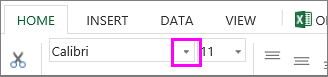
-
To change the font size, click the arrow next to the font size and pick another size.
Tip: If you don't like the changes you made, you can click Undo to return to the previous font style or size.
No comments:
Post a Comment