In Business Contact Manager for Outlook, information about the companies and people you do business with is stored in either Account or Business Contact records. These record types can both be changed to match the organizations and customers you work with.
Adventure Works created a Vendor form for the companies that supply bicycle parts or finished products to Adventure Works, and a Stores form for the stores that buy products from Adventure Works.
Before you try it
If you haven't already, you must first switch to the Sample Business database to use the Adventure Works business data for your practice.
Switch to the sample business database
-
Click the File tab.
-
Click the Business Contact Manager tab.
-
Click Manage Databases, and then click Switch to Sample Business.
-
Follow the instructions on your screen.
Note: Don't worry, the database that you use for your own business is not affected by your temporary use of the sample business database.
View a Vendor record
Confirm the name of the Assistant Manager for the Blue Bicycle company, which is one of the vendors for Adventure Works.
Open a Vendor record
-
In the Navigation Pane, under Business Contact Manager, click Contact Management.
-
In the Contact Management workspace, click the Vendors tab.
-
Double-click Blue Bicycle Company to open the record.
See the following information:
-
The name of the company and their speciality.
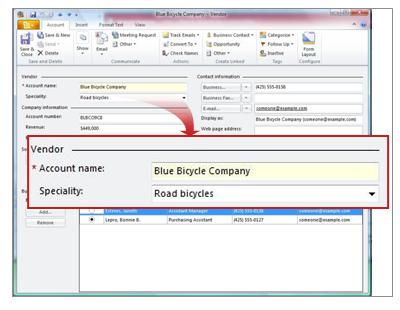
-
Company information includes the Adventure Works Account number, the annual revenue, and the number of employees.
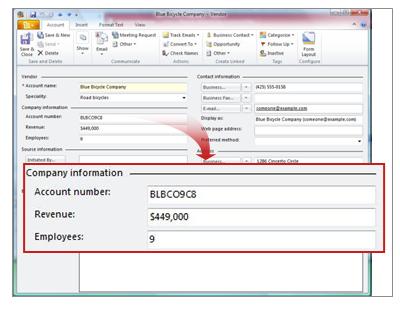
-
Open a Business Contact from a Vendor record
-
On the Blue Bicycle Company Vendor record, in the Business Contacts section, double-click Lepro, Bonnie B to open the record.
-
Read the note in the Comments section.
-
Click Save & Close.
Convert the Vendor record into a Store record
The note in the Comments section of the Bonnie B. Lepro record mentions that a new store opened this year. Ms. Lepro is the Purchasing Assistant of the Blue Bicycle Company which is now no longer a Vendor.
Blue Bicycle company is a store that Adventure Works will want to sell to rather than buy from. Convert the Blue Bicycle Company Vendor record to a Store record.
-
On the Ribbon in the Blue Bicycle Company Vendor record, in the Edit group, click Convert To
 , and then click Store.
, and then click Store. -
Notice the following changes in the form:
-
The label changed from Vendor to Store.
-
In the Store section, the outstanding balance field is displayed.
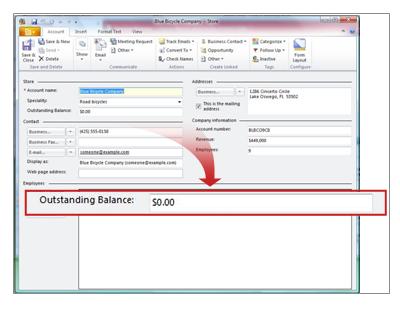
-
The address and company information are now in the first column.
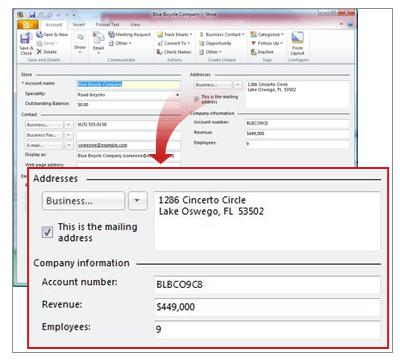
-
No comments:
Post a Comment