Microsoft 365 Family and Microsoft 365 Personal give you advanced protection from viruses and cybercrime, tools to help keep your information secure and private, and ways to recover your files from malicious attacks.
Advanced protection from viruses and cybercriminals
Applies to: Outlook
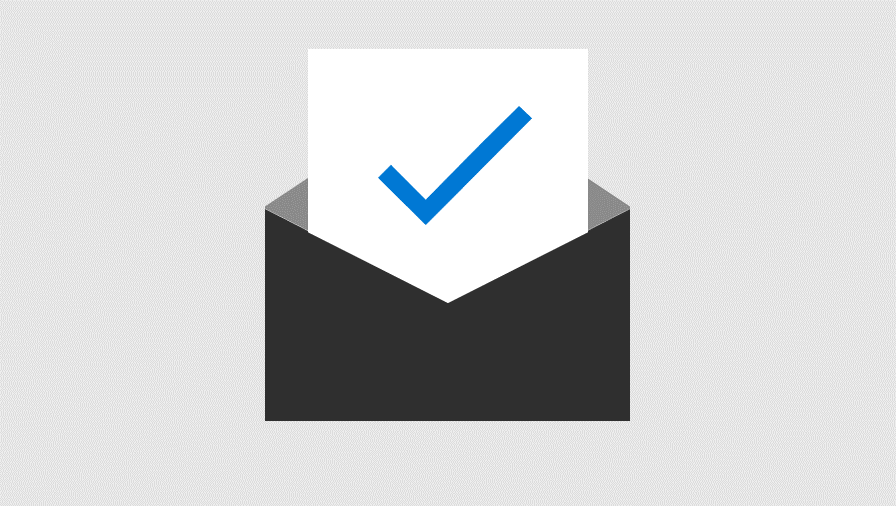
Learn how Outlook.com scans your email attachments and checks the links you click in real time for viruses or phishing scams.
Tools to help keep your information private & secure
Applies to: Outlook, OneDrive

To protect confidential information, encrypt your email, prevent forwarding, store sensitive files securely, and password-protect files you share.
Recover files from malicious attacks
Applies to: OneDrive
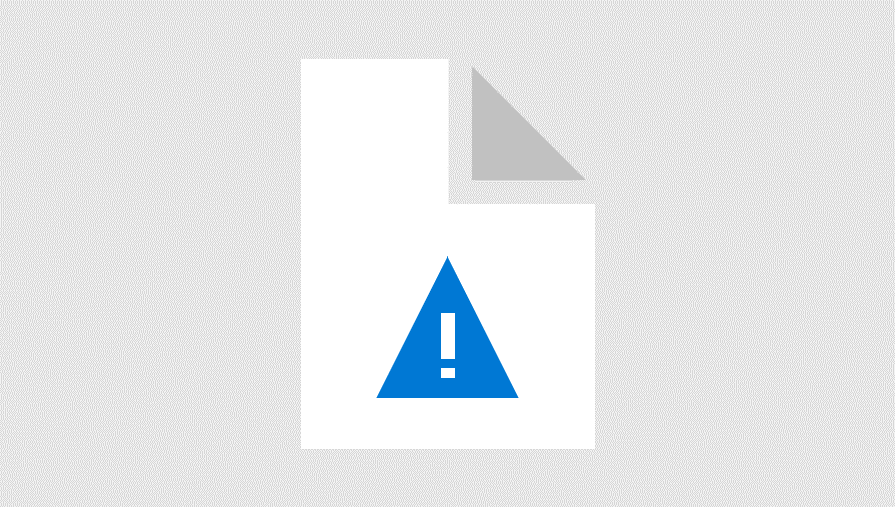
Learn how Microsoft 365 alerts you of a ransomware or malicious attack and helps you restore your OneDrive files so they're not held captive.

This handy infographic outlines four ways Microsoft 365 helps you stay safe online.
No comments:
Post a Comment