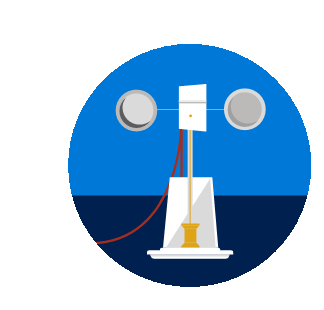
The Anemometer Project can be found in the Analyzing Wind Speed with Anemometers lesson plan. This lesson plan explores wind speed using analog and digitally controlled anemometers. When building the anemometer, students may run into some problems. Here are some troubleshooting tips to help them get unstuck:
Problem - My motor doesn't spin.
Solution - Make sure the Wind Simulator check box is selected.

-
Battery is not sufficiently charged.
-
Battery polarity is incorrect (+ , -).
-
Check your internet connectivity.
-
Check for proper wiring (using the fritzing diagram) and/or loose connections.
Problem - The RPM meter doesn't change when the anemometer is rotated.
Solution - Check that the reed switch isn't broken, as it's very fragile.
-
Make sure that the magnets are close enough to the reed switch to be able to trigger it.
-
Check that the alligator clips are connected.
-
Make sure My Device radio button is selected.
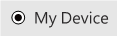
-
Select the Start Data button.
-
Ensure that your microcontroller is flashed with the correct code.
-
Make sure that you're using the correct Excel Workbook—each Hacking STEM project comes with its own customized workbook.
No comments:
Post a Comment