Check a contact's availability in Lync
The quickest way to see if one of your Lync contacts is available is to find the person's contact listing in your Contacts list or by using search. The vertical color bar and text on the contact's listing indicates their current availability.

If someone's not available now but you still want to connect with them as soon as possible, you can use Lync to send you a heads-up after their status changes.
See when a contact will be available (requires Outlook)
-
Point to the contact's picture, and click the contact card button.
-
On the contact card, look under Calendar to see the contact's availability.
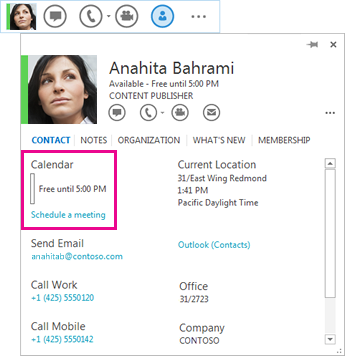
-
To arrange a meeting based on the calendar information, click Schedule a meeting to open Outlook and send a meeting request.
Note: You won't see calendar information displayed if the contact's status is Unavailable or Unknown.
Have Lync let you know when a contact becomes available
-
On the Lync main window, in your Contacts view, right-click the contact you want to get in touch with, and then select Tag for Status Change Alerts.
No comments:
Post a Comment