To add WordArt to your document
-
Click or tap where you want WordArt.
-
Select Insert > WordArt.
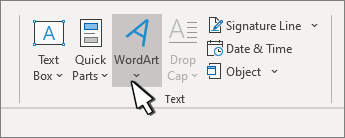
-
Pick a style, and type your text.
To change the font, size, and emphasis
-
Select the text in your WordArt object.
-
Go to Home and choose an option from the Font group.
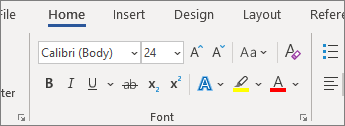
To change text color, outline, or create effects like shadows or rotation
-
Select your WordArt object, and go to Shape Format or Drawing Tools Format.
-
Select options such as Text Fill, Text Outline, Text Effects, or Alignment.
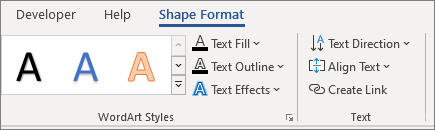
No comments:
Post a Comment