When you're ready to decide who's doing what, there are several ways you can assign tasks to people in Planner.
You can assign someone when you create a task. Add a task name, and then select Assign to choose a plan member from the list. If the right person isn't listed, type a name or email address in the search box to add someone new.

You can assign a task to more than one person. When a task is being worked on by more than one team member, you can assign it to up to 11 people so that they can all see it in their My tasks list. When any team member marks the task complete, it's marked complete for all team members.

Change assignments
You can also change the Board to be grouped by Assigned to, and then drag tasks between the columns for each person on your team.
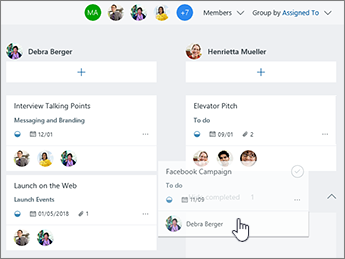
Need to remove someone?
If you no longer need someone on your plan, select the arrow next to the plan members, point to the person you're removing, select the three dots, and then choose Remove.
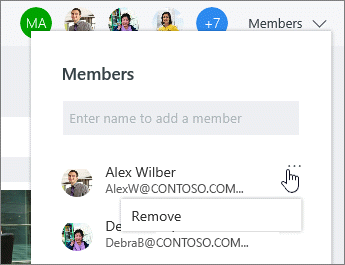
No comments:
Post a Comment