Last Updated: May 10, 2018
ISSUE
Starting with Version 1802 (Build 9029.2167) Outlook introduced an update that treats changes to a meeting's attachments, subject, and body as updates which must be sent to all attendees. Based on customer feedback, Outlook will remove body changes from triggering updates to all attendees.
There are two types of unexpected behavior that may occur until the fix is implemented:
-
When adding users to a meeting, you do not get the prompt below to send updates only to added or deleted attendees. This may happen even if you didn't intentionally make changes to the body of the meeting.
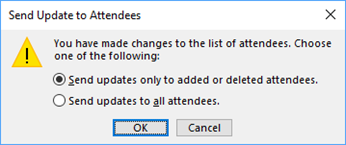
-
When you add notes to an existing meeting and click Save, you are unable to save the changes without sending an update.
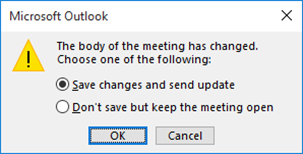
STATUS - Monthly Channel: FIXED
This issue is fixed in Monthly Channel Version 1804 (Build 9226.2114) and higher. To get the latest update immediately, open Outlook and choose File > Office Account > Update Options > Update Now.
STATUS - Semi-Annual Channel and Semi-Annual Channel (Targeted): FIXED
This issue is fixed in Semi-Annual Channel and Semi-Annual Channel (Targeted) Version 1803 and higher. To get the latest update immediately, open Outlook and choose File > Office Account > Update Options > Update Now
More Resources

Ask the experts
Connect with experts, discuss the latest Outlook news and best practices, and read our blog.

Get help in the community
Ask a question and find solutions from Support Agents, MVPs, Engineers, and Outlook users.

Suggest a new feature
We love reading your suggestions and feedback! Share your thoughts. We're listening.
See Also
Fixes or workarounds for recent issues in Outlook for Windows
No comments:
Post a Comment