Text disappears as I type
Symptoms
As you type in a document, text at the insertion point is deleted.
Cause
Overtype mode is turned on and the Insert key was pressed on the keyboard.
Resolution
Turn off overtype mode:
-
Click File > Options.
-
Click Advanced.
-
Under Editing options, clear both the Use the Insert key to control overtype mode and the Use overtype mode check boxes.
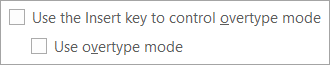
No comments:
Post a Comment