Digital signatures and certificates
More and more people and organizations are using digital documents instead of paper documents to conduct day-to-day transactions. By reducing dependency on paper documents, we are protecting the environment and saving the planet's resources. Digital signatures support this change by providing assurances about the validity and authenticity of a digital document.
For more information, see Add or remove a digital signature in Office files.
What do you want to do?
What is a digital signature?
A digital signature is an electronic, encrypted, stamp of authentication on digital information such as email messages, macros, or electronic documents. A signature confirms that the information originated from the signer and has not been altered.
The following is an example of a signature line.
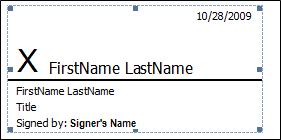
Signing certificate and certificate authority
Signing certificate To create a digital signature, you need a signing certificate, which proves identity. When you send a digitally-signed macro or document, you also send your certificate and public key. Certificates are issued by a certification authority, and like a driver's license, can be revoked. A certificate is usually valid for a year, after which, the signer must renew, or get a new, signing certificate to establish identity.
Note: You can learn more about public and private keys in this article.
Certificate authority (CA) A certificate authority is an entity similar to a notary public. It issues digital certificates, signs certificates to verify their validity and tracks which certificates have been revoked or have expired.
Digital signature assurances
The following terms and definitions show what assurances are provided by digital signatures.
-
Authenticity The signer is confirmed as the signer.
-
Integrity The content has not been changed or tampered with since it was digitally signed.
-
Non-repudiation Proves to all parties the origin of the signed content. Repudiation refers to the act of a signer denying any association with the signed content.
-
Notarization Signatures in Microsoft Word, Microsoft Excel, or Microsoft PowerPoint files, which are time stamped by a secure time-stamp server, under certain circumstances, have the validity of a notarization.
To make these assurances, the content creator must digitally sign the content by using a signature that satisfies the following criteria:
-
The digital signature is valid.
-
The certificate associated with the digital signature is current (not expired).
-
The signing person or organization, known as the publisher, is trusted.
Important: Signed documents, which have a valid time stamp, are considered to have valid signatures, regardless of the age of the signing certificate.
-
The certificate associated with the digital signature is issued to the signing publisher by a reputable certificate authority (CA).

It is a very informative and useful post thanks it is good material to read this post increases my knowledge. Create Electronic signatures
ReplyDeleteGood Post and informative one. Thank you for sharing this good article.
ReplyDeleteWitnessing Signatures
ReplyDeletethis is really a good informative website i have ever every seen. i have got a lot of good knowledge from
this site and i am waiting for the next blog.
keep it up and give us good information
for more information Office 365 Email Signature
Hi,
ReplyDeleteThanks for the nice blog. It was very useful for me. if you want company registration cost bangalore pvt ltd registration bangalore click on it
An Office 365 migration everything over in batches. It transitions all of your resource mailboxes and existing users from One Office 365 tenant to another... During the migration, Office 365 users will still have the ability to send and receive emails from users that haven't migrated over yet.
ReplyDeleteReally cool post, highly informative and professionally written
ReplyDeletedigital signature certificate
Very informative blog and i will definitely read all your future post, and also i recommend you to others.
ReplyDeletePDF Digital Signature
Really i like the way of your blog post content, it's a good information..
ReplyDeletefacial recognition software
e-signature software
Thanks for the useful information's!!
ReplyDeleteA digital signature certificate Certificate authenticates your identity electronically to secure your online transactions and ensures absolute privacy of the information exchanged.
keep sharing this valuable information's and you can also buy a Digital Signature direct from the certifying authority in India.
This comment has been removed by the author.
ReplyDeleteThank you for the sharing the information about Digital signature certificate. As we all know that Digital signature for income tax & E-filling is become mandatory. Capricorn CA is registered under CCA and the DSC PAN India.
ReplyDeleteThanks for the valuable post. This informative Write-up has helped me to understand what Digital signature is. I'd like to inform you the Digital Signature has become mandatory for a few steps while filing Income Tax and GST etc.
ReplyDeleteThanks for the nice video. It was very useful for me. We are one of the best Digital Signature Agency in Delhi
ReplyDeleteThis article is very nice. I got information to improve my blog traffic. Thank you very much
ReplyDeleteDigital Signature Certificate
I enjoyed reading the article above as it explains everything in detail. Thank you,
ReplyDeleteOne thing I would like to suggest here is that you can use Capricorn DSC to secure your online transactions. Capricorn is the most preferred Licensed Certifying Authority in India under CCA to issue Digital Signature Certificate and all kinds of signing related solutions.
Quickly & securely complete paperwork online through a user-friendly Digital Signature Software. Get started with peopleHum’s electronic signature software today! https://www.peoplehum.com/electronic-signature-software
ReplyDeleteGreat Article!
ReplyDeleteThank you for sharing this valuable blog about free e sign software. Everything has clearly described about electronic signature providers with appropriate images.It's really good for those who don't know how to make e signature in word. You can make online signatures easily while using this app.
nice blog i love it i really enjoy very informational to us ERP for jewellery industry
ReplyDeletethanks for sharing valuable blog keep it Bulk PDF Signer, Automated Bulk Signing, eSigner Software, PDF Signer, Digital Signature Software, PDF Signer Software, documents signer software, sign pdf files, Bulk pdf signer software
ReplyDeletenice blog very informational for us Bulk PDF Signer Automated Bulk Signing
ReplyDeleteAt Digital Marketing Thanks for this amazing content.
ReplyDeleteAwesome article, it was exceptionally helpful! I simply began in this and I'm becoming more acquainted with it better! Cheers, keep doing awesome!
ReplyDeleteDiploma binder
This Article is very helpful for me. Keep up the good work.
ReplyDeleteIf you want to know more about digital Signature Click below
Digital Signature
nice post i like it Bulk PDF Signer Automated Bulk Signing
ReplyDeleteThis comment has been removed by the author.
ReplyDeleteFind the best electronic signature software free to create an online signature for your business. You can add signature in Word, PDF, Google Docs and etc. Best document signing software or any DocuSign competitors can save time and money with the help of e signature for small business.
ReplyDeleteAwesome article. We provided the same services.
ReplyDeleteGood work! Your post is an excellent example of why I keep coming back to read your excellent quality content.
ReplyDeleteAccounting Services Surat
Thank you for sharing valuable information, try here,
ReplyDeletefree version of the electronic signature