Types of task links
When you link two tasks, you create a relationship between them called a task dependency. These dependencies drive the project schedule. Every change you make to a predecessor task's schedule affects the linked task, which affects the next task in the line, and so on.
By default, Project creates finish-to-start links, but those don't work in every situation. Project supports four types of task dependencies.
If you want to switch to a different link type, see Change a task link.
| Finish-to-Start link (fs) Task B can't start until Task A is done. This is the default link type in Project, and the most commonly used. Example: Dig foundation (Task A) must be complete before your team can start Pour concrete (Task B). | Start-to-Start link (ss) Task B can't start until Task A starts. They don't have to start at the same time: Task B can begin any time after Task A begins. Example: To save time, you want to level concrete at one end of the foundation while it is still being poured at the other end. But Level concrete (Task B) can't start until Pour concrete (Task B) has also started. |
| Finish-to-Finish link (ff) Task B can't finish until Task A is done. They don't have to end at the same time: Task B can end any time after Task A ends. Example: Your team is adding the wiring to the building and inspecting it at the same time. Until Add wiring (Task A) gets done, you won't be able to finish Inspect electrical (Task B). | Start-to-Finish link (sf) Task B can't finish until Task A begins. Task B can finish any time after Task A begins. This type of link is rarely used. Example: The roof trusses for your building are built off-site. You can't finish Assemble roof (Task B) until Truss delivery (Task A) begins. |
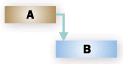


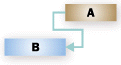
No comments:
Post a Comment