Can I remove borders from a picture?
Sort of. You can restore a picture to the way it looked originally. This removes the border, but it also undoes any other changes you've made. For instance, if you've changed the picture's size, resetting the image changes it back to its original size.
-
Click on the picture to select it
-
Click Format > Reset Picture
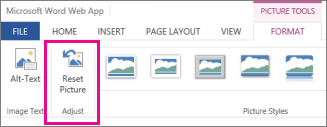
Important: Clicking Reset Picture removes all changes you've made to the picture. If you want to keep your other changes, use Word on the desktop to remove only the border.
If you don't own the Word desktop app, try or buy the latest version of Office now.
Tip: We're continually updating Word Online based on input like yours. Tell us how we could improve this feature for you. At the bottom of the Word Online window click Help Improve Office.

No comments:
Post a Comment