Validate XML data against an XML schema
You validate XML data against an XML schema to ensure that any XML data that you import to or export from one or more cells in a mapped range in a worksheet conforms to the XML schema in the XML Source task pane.
-
If the Developer tab is not available, do the following to display it:
-
Click the Microsoft Office Button
 , and then click Excel Options.
, and then click Excel Options. -
In the Popular category, under Top options for working with Excel, select the Show Developer tab in the Ribbon check box, and then click OK.
Note: The Ribbon is a component of the Microsoft Office Fluent user interface.
-
-
On the Developer tab, in the XML group, click Source.
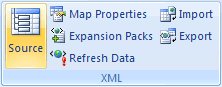
-
In the XML Map Properties dialog box, select Validate data against schema for import and export.
This check box is cleared by default.
Note: This option does not validate data when you enter data in mapped cells. To make sure that the data that you enter conforms to any enumerations that are defined in the mapped schema, you may need to further validate the data by using the Data Validation command in the Data Tools group on the Data tab. For more information, see XML Schema Definition (XSD) data type support and Prevent invalid data entry in a worksheet.
No comments:
Post a Comment