A Smart Folder, also known as a saved search or a search folder, is a virtual folder that dynamically displays a set of search results. For example, you could create a search to find all the items in the Manager category that are flagged for follow up but not yet completed. This search can be saved as a Smart Folder so that you can use these search criteria later without having to manually re-create the advanced search.
Save a search
-
In the upper-right corner of the Outlook window, click in the search box.

The Search tab appears.
-
Define the scope of the search by clicking a scope button on the Search tab, such as All Mail or All Items
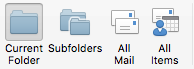
-
Use the buttons on the Search tab to define your search criteria.
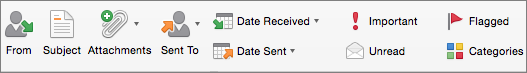
-
To make further refinements, click Advanced and add, remove, or revise specific search criteria.
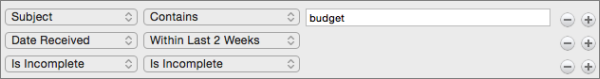
-
Click Save Search.
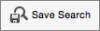
The Smart Folder for your search appears highlighted in the navigation pane.
-
Type a name for the Smart Folder.
Notes:
-
To edit the criteria used for a Smart Folder, CONTROL+click or right-click the Smart Folder, and then click Edit. When you're done changing the criteria or scope of the search, on the Search tab, click Save Search.
-
To delete a Smart Folder, CONTROL+click or right-click the Smart Folder, and then click Delete. Deleting a Smart Folder does not delete any of the items in the Smart Folder.
See also
Save a search
-
In the upper-right corner of the Outlook window, click in the search box
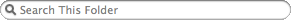 .
.The Search tab appears.
-
Define the scope of the search by clicking a scope button on the Search tab, such as All Mail or All Items.
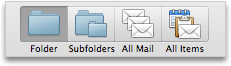
-
On the Search tab, click Advanced, and then define your search criteria.

-
On the Search tab, click Save.

The Smart Folder appears in the navigation pane.
-
Type a name for the Smart Folder.
Notes:
-
To edit the criteria used for a Smart Folder, hold down CONTROL , click the Smart Folder, and then click Edit. When you are done changing the criteria or scope of the search, on the Search tab, click Save.
-
To delete a Smart Folder, hold down CONTROL , click the Smart Folder, and then click Delete. Deleting a Smart Folder does not delete any of the items in the Smart Folder.
-
لم أؤمن أبدًا بشركة Jessica Rojas Loan حتى الآن ... (Jessicarojasloanfirm1998@hotmail.com)
ReplyDeleteمرحبًا بالجميع ، لقد كنت حقًا محبطًا للغاية بعد أن خسرت كثيرًا وواجهت صعوبات مالية ، لم يكن هناك من يساعدني وكل ما يمكنني فعله هو مجرد الجلوس ومشاهدة عملي وهو ينهار ويكاد أفقد ابني بسبب المرض. لكنني قابلت زميلًا قديمًا في الكلية أخبرني عن القرض الذي حصل عليه من شركة Jessica Rojas Loan Company وحتى الآن ساعدت الشركة العديد من أصدقائه في الحصول على قرض. لذلك أخبرته أن الحصول على قرض لم يعد هو أسلوبي بسبب خيبة الأمل من البنك الذي أتعامل معه وشركات القروض الأخرى التي وثقت بها ، لكنه أصر على التقدم بطلب للحصول عليه والآن يمكنني تعزيز استعادة شركتي إلى مجدها الكامل. سأستمر في الإدلاء بشهادتي نيابة عن شركة Jessica Rojas Loan لأنهم جعلوني رجلاً مرة أخرى. لذا إذا كنت مهتمًا بالحصول على قرض من أي نوع بنسبة 2٪ فقط ، فيرجى مراسلته عبر البريد الإلكتروني اليوم عبر: {jessicarojasloanfirm1998@hotmail.com} أو خدمة رعاية العملاء على WhatsApp (+1 (325) 231-4574) ، أنا هارفي لي.
Sincere appreciation to Robert Harrison for recommending KENSTAR to me. He helped me cleared late payments, debt, raised my score and erased all negative items on my credit report. I strongly advice you contact him for credit services; Kenstarcyberservices@gmail.com
ReplyDeleteI was at point of loosing everything I had, before a colleague told me about a great CREDIT HACKER called KENSTAR. I spoke with him about the issues with my card on late payments. He listened and got my details. What I thought was impossible to handle, To the glory of God I was texted that 354 score have been added to my credit, late payments cleared in less than 72hours. Reach out to him via Email: KENSTARCYBERSERVICES@GMAIL.COM
ReplyDeleteAbout 2 weeks ago I tried getting a loan but to no avail, I didn’t get an approval due to low credit score of 415. I came across a testimony on a comment session about a credit Expert called KENSTAR, helping people get their credit fixed in a week or more. I decided to give a try, to my greatest surprise he removed all negative items in my profile and increased my score up to 800. I advise you all to email him on KENSTARCYBERSERVICES@GMAIL.COM . He is truly the best in terms of credit repair services.
ReplyDeleteThis comment has been removed by the author.
ReplyDelete