Class teams have unique permissions and features for teachers and students. As owners of the team, teachers assign work, share class content, start meetings, and control who can post in the team. Each class team is also linked to its own OneNote Class Notebook.
Note: Not seeing an option to Join or create a team? Your IT Admin may need to turn on these permissions for you.
Your IT Admin may create suggested classes for you based on your class list and student rosters using School Data Sync (SDS) or another method. Choose the pre-made classes to automatically add your students and set up your class teams.
Note: Having trouble finding your suggested classes? Check with your IT Admin—your school may be handling team set-up in a different way. Learn more about setting up Teams as an IT Admin.
Create a team from suggested classes
-
Select Teams
 from the app bar.
from the app bar. -
Select Suggested classes
 .
.
If you're using grid view, Suggested classes will be next to the Join or create team button at the top right of Teams. If you're using list view, you'll find it at the bottom of your teams list.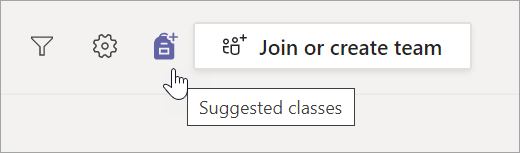
-
A window will load listing your suggested classes. Choose the classes you'd like to use by selecting the checkboxes.
Note: Creating a class will add students and get the team ready for you to use. However, you have control over when your students can view the class team.
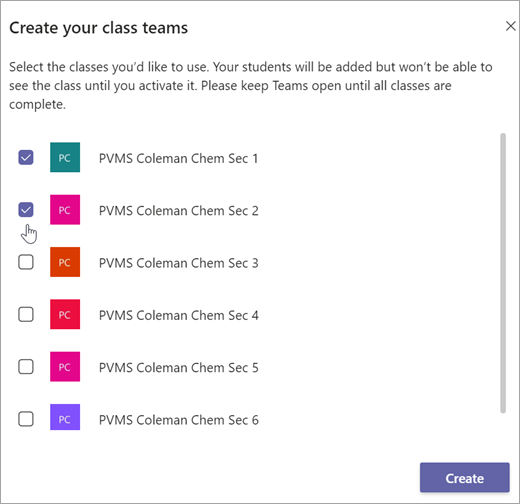
-
Select Create. When your team tile appears, click to open it.
-
Your students will be automatically added to your team, but it won't be visible to them yet. This gives you time to get organized, add content, and prepare before they are admitted. Select the Activate banner at the top of Teams to welcome them to the class whenever you're ready.
-
Read: Activate your class team
Create a team from a group
If you don't have suggested classes, you may be able to set up classes using groups pre-made by your IT Admin. Check with them if you're not sure how they've configured your classes.
-
Select Teams
 from the app bar.
from the app bar. -
Hover over the Join or create a team tile and select Create team.
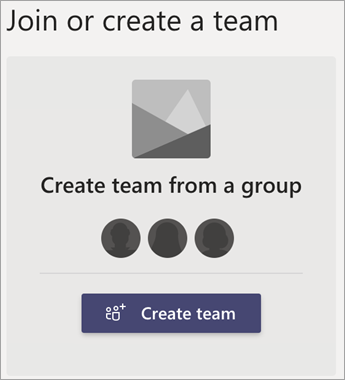
-
Choose one of the groups made by your school and select Choose group.
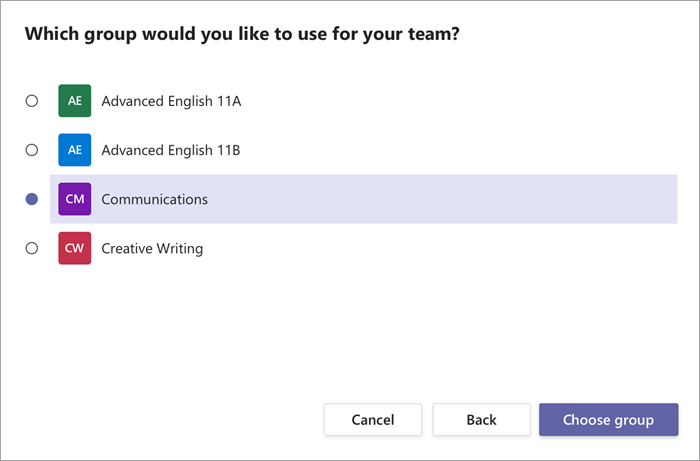
-
Your students will be automatically added to your team, but it won't be visible to them yet. This gives you time to get organized, add content, and prepare before they are admitted. Select the Activate banner at the top of Teams to welcome them to the class whenever you're ready.
Creating a team from scratch means that you will be adding students to the team yourself, as well as any other identifying details. Contact your IT Admin if you'd like to explore other options for class set-up.
-
Select Teams
 from the app bar.
from the app bar. -
Select Join or create team > Create team.
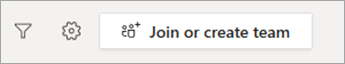
-
Select Class as the team type.

-
Enter a name and optional description for your class team. For example: Ms. Asher, 3rd period, meets in room 301.

-
Select Next.
-
If you want to add students to your class now, follow the steps to add your students and/or co-teachers as team members. This will add them right away. You can always skip this step for now and add students later on.
Please. I quickly want to use this medium to share a testimony on how God directed me to a real loan lender who has transformed my life from grass to grace, from being poor to a rich man who can now boast of a healthy and wealthy life without stress or financial difficulties. After so many months of trying to get a loan on the internet and was scammed the sum of $2,200, I became so desperate in getting a loan from a legit loan lender online who will not add to my pains, Then i decided to contact a friend of mine who recently got a loan online and we discussed about the issue and to our conclusion he told me about a loan company called {CREDIT UNION PRIVATE FINANCE COMPANY LIMITED} So i applied for a loan sum of ($45,000.00 USD) with low interest rate so the loan was approved easily without stress and all the preparations were made concerning the loan transfer and in less than three(3) days the loan was deposited into my bank account i thought it was a joke until i received a call from my bank that my account have been credited with $45,000.00 USD. I became so happy that finally God answered my prayers by directing me to a real loan lender who was able to grant my heart's desires. Big thanks to {CREDIT UNION PRIVATE FINANCE COMPANY LIMITED } for making life reasonable for me so i am advising everybody who is interested in getting a loan to kindly contact Them via email creditunion16@gmail.com, That was how i was able to get my loan, So i was able to pay off my bills. So thanks as you took out your time to read about my success story and i pray god will also do his will in your life as you request for yours.
ReplyDeleteI know a professional Private Investigator named james who has worked for me before on something i can't disclose, he offers very legitimate services such as clearing of bad records online without being traced back to you, He clone/hack mobile phones, hack Facebook account, instagram, WhatsApp, emails, Twitter, bank accounts, Skype, FIXES CREDIT REPORTs, track calls. He also help retrieve accounts that have been taking by hackers. His charges are affordable, reliable and 100% safe. For his job well done this is my own way to show appreciation, Contact him via address ethicalhackers009@gmail.com
ReplyDeleteWhatsapp +14106350697
I am convinced that Dexframe Credit Repair offers an exceptional and reliable credit repair services having gotten my credit fixed. They helped me took care of my low credit score, personal loans, collections, hard inquiries and lien. Worth a joy seeing my credit score hit 782, $12,631 debt and inquiries all cleared. Want credit fixing? Email Dexframecreditrepair@gmail.com
ReplyDeleteMy gratitude goes to (KENSTARCYBERSERVICES@GMAIL.COM) for bringing me back to life, when it felt like all hope was lost. I had late payments and some medical bills that appears on my report, which they all appear as negatives. My score was precisely low (550) and this prevented me from purchasing a car or even a home for my family. And I couldn't qualify for any loan. However, I contacted this credit specialist called KENSTAR through a trusted and recommended site, I also texted him on which I explained my situation and he promised to help me, we got started with an advance payment and he completed the job by deleting all negative items on my report, medical bills with late payments marked as on time payment and my score was increased to 804 in less than 15days. I recommend him to everyone with Bad Credit profile. Thank me later.
ReplyDeleteAbout 2 weeks ago I tried getting a loan but to no avail, I didn’t get an approval due to low credit score of 415. I came across a testimony on a comment session about a credit Expert called KENSTAR, helping people get their credit fixed in a week or more. I decided to give a try, to my greatest surprise he removed all negative items in my profile and increased my score up to 800. I advise you all to email him on KENSTARCYBERSERVICES@GMAIL.COM . He is truly the best in terms of credit repair services.
ReplyDeleteGreat service brings about great result. This credit repair service has been amazing, I have tried different credit companies; none rendered the excellent service I got from KENSTAR CYBER SERVICES. They saved my ‘Ass’ twice, by removing all negative items on my credit profile, boost my credit score and also fixed My DUI and CHEX system. They do not just promise but they will fight every day to make sure you credit profile is restored. I would ever recommend their service to colleagues at work, friends and family members.
ReplyDeleteEmail: KENSTARCYBERSERVICES@GMAIL.COM