We use calendars to keep track of upcoming events, appointments, and meetings. If you recall adding an item to your calendar, but can't remember what you added and for what date, don't worry. You can search calendars in Outlook on the web to find that item.
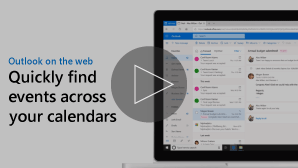
Note: If the instructions don't match what you see, you might be using an older version of Outlook on the web. Try the Instructions for classic Outlook on the web.
Search for an item in your calendar
When you're viewing a calendar or calendars, you can search for an item by using a keyword or phrase.
-
At the bottom of the page, select Calendar
 .
. -
In the Search box, type a word or phrase. For example, you could enter the word "holiday" or a phrase such as "department meeting."
-
Press Enter or select the magnifying glass to search.
Outlook on the web searches all calendars you've currently selected. You can adjust the time range or the calendars you wish to search using the filters in the search box.
Your search results will appear as a list. Choose any event in the list to view it in the reading pane.
Note: To clear the search box and return to the standard calendar view, choose the back arrow next to the search box or click anything in the left navigation menu.
More information about calendar search
A calendar search looks in the following fields in the Events Details form:
-
Subject
-
Location
-
Body (where you type notes)
-
Attachments
-
Organizer (who sent the invitation to a meeting)
-
Attendees (people invited to a meeting)
Instructions for classic Outlook on the web
Search for an item in your calendar
When you're viewing a calendar, you can search for an item by using a word, a person's name, or a phrase. The search will check for your search terms anywhere in that calendar. If you have more than one calendar open, search will focus on the calendar that's currently selected.
-
Sign in to Outlook on the web, and then go to Calendar.
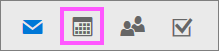
-
In the Search Calendar box, type a word, name, or phrase. For example, you could enter the word "holiday," the name of a coworker, or a phrase such as "department meeting."
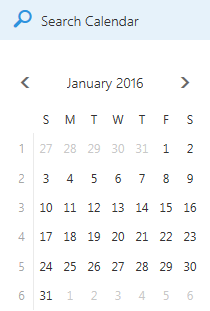
-
Press Enter or choose Search Calendar
 .
.
Your search results will appear as a list. Choose any event in the list to view it in the reading pane.
Note: To clear the search box and return to the standard calendar view, choose  next to the search box.
next to the search box.
More information about calendar search
-
A calendar search looks in the following fields in the Events Details form:
-
Subject
-
Location
-
Body (where you type notes)
-
Organizer (who sent the invitation to a meeting)
-
Attendees (people invited to a meeting)
-
Categories
-
-
As soon as you start typing in the Search Calendar box, a list appears of people you've corresponded with whose name matches the entered character. You can open and view the calendar of any person in the list who is part of your organization.
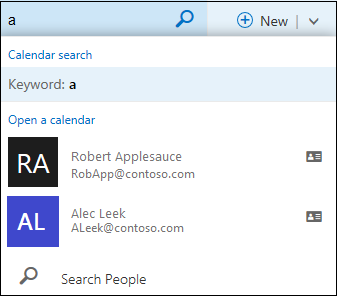
Based on the characters entered in the search box, the size of the drop-down list increases or decreases. If the characters can't be matched to a person, the list disappears and results are shown in the standard list view.
Special thanks to HACK VANISH, a professional hacker I’ve been hiring for the past 2 years because, I find him to be an outstanding hacker who has aided me in various hacking related issues, ranging from fixing my poor FICO credit score of about 437 TransUnion, 462 Equifax to 802 plus excellent score, tracking my cheating husband’s phone and currently has helped me recover my lost crypto funds from an online scam investment I recently ventured into, I must confess he is the best, quite brilliant, ever since I discovered him through a positive review I saw on Wallet Hub and reached out to him via Email: Hackvanish @ Gmail. com, and Phone: +1(747) 293-8514, to which he responded in less than 10mins, I have never regretted working with him, he’s been quite helpful and highly efficient. I Would recommend his services to anyone without hesitation.
ReplyDeleteI'm so happy to share this with you that can read / see this now. When I started trading binary and forex a few months ago, I really didn't have the necessary tools to trade and I lost a lot until I met Pablo Martinez who taught me all about market psychology as he managed my account for me. Today I am grateful to him for his great offer and help because it really changed my financial situation with an investment capital of $1500 and now I'm earning around $35,500 - $30,000 profits per week. Here is his WhatsApp no: +44 7520 636249 or his email address: pm7234029@gmail.com
ReplyDeleteHttps://www.facebook.com/PM-Fast-Trade-104912912155335/
PINNACLE CREDIT SPECIALIST remains the best credit expertise I have known. I had 23 negative things on my credit that were holding me back. One of them is from Capital one another from sears which I paid off and I am not sure of the others but they are both 6 years old. I filed bankruptcy 5years ago and settled with all of these. My attention was called that they are still on my reports I recently got referred by my best friend to hire (pinnaclecreditspecialist@gmail.com / +1 585 466 4373) which I did and he helped me fix my credit and my score improved by a huge leap. I recommend anyone that needs to fix his or her credit to get through with PINNACLE CREDIT SPECIALIST. He is just the best. Kudos to the entire team PINNACLE!
ReplyDelete