The ribbon shows the actions available on each tab on your screen. While the ribbon is very useful when you are writing your document, you might want to minimize or hide the ribbon to increase screen space when you are reading a document. Steps for showing and hiding the ribbon can vary depending on your mobile device.
-
On your Android tablet, you can show the ribbon by tapping the up and down arrows.


-
On your Android phone, you can expand or collapse the ribbon by tapping the edit icon
 or by tapping the up and down arrows.
or by tapping the up and down arrows.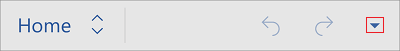
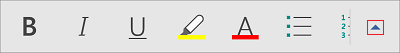
-
On your iPad you can show or hide the ribbon by tapping any tab (for example, tap Home).
-
On your iPhone, you can show the ribbon by tapping the edit icon
 . You can hide the ribbon by tapping the down arrow.
. You can hide the ribbon by tapping the down arrow.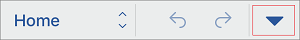
-
On your Windows tablet, you can show or hide the ribbon by tapping any tab (for example, tap Home).
-
On your Windows phone, you can expand or collapse the ribbon by tapping More
 .
.
I never thought it was possible to recover stolen cryptocurrency due to my past experience trying to recover $228k that was stolen from my usdt w.a.l.l.e.t; until I read an article on this webpage www.thedailychargeback.com , I summited all documents needed to carryout the recovery operation, they successfully recover $205k from what I lost, I advice anyone having problems with lost or stolen cryptocurrency issues to reach to them.
ReplyDelete