By default, Visio for the web is turned on for everyone in your organization. As an admin, you can turn off or turn on Visio for the web for specific people.
-
Sign in to Microsoft 365 with your work or school account as a global admin. Learn how to sign in.
-
In the Microsoft 365 admin center, go to the Active users page, or choose Users> Active users.
If you're using Office 365 Germany, go to the Active users page, or choose Users> Active users.
-
Select the box next to the name of the person for whom you want to turn off Visio for the web.
-
On the right, in the Product licenses row, choose Edit.
-
In the Product licenses pane, expand the Visio for the web license to see all the features.
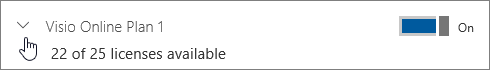
-
Move the Visio for the web toggle to the Off position. To turn it on again, move the toggle to On.
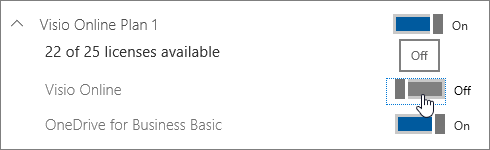
-
At the bottom of the Product licenses pane, choose Save > Close > Close.
To turn off Visio for the web for multiple people, see Disable access to services with Microsoft 365 PowerShell.
No comments:
Post a Comment