Each team has a corresponding SharePoint site. Changes made to files in SharePoint automatically sync to Teams (and vice versa), but if you want to make sure you have the very latest version of a file, you can manually sync the file libraries.
-
At the top of the Files tab, select Sync.
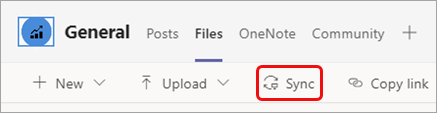
Likewise, you can select Sync in SharePoint to make sure you have any updates from Teams.
Sync updates from your cloud storage
-
Go to Files on the left side of Teams.
-
Select the cloud storage you want to sync.
-
Select Sync at the top of the page.
To learn more, see Sync SharePoint and Teams files with your computer.
No comments:
Post a Comment