Get quick answers to commonly asked questions about using Outlook for iOS and Android here.
To exchange messages with a support agent from within the app, open Outlook mobile and go to Settings > Help & Feedback > Contact Support. For more details, see Get In-App Help for Outlook mobile.
Email account questions
Where do I download the Outlook mobile app?
What type of email account do I have?
Other questions
How do I get Help in the Outlook app?
How do I import my POP calendar in Outlook Desktop to Outlook mobile?
How do I import my POP contacts in Outlook Desktop to Outlook mobile?
How do I save my Outlook contacts to the built-in Contacts app on my phone?
How do I add or edit contacts in Outlook?
Can I export my Outlook contacts' pictures to the built-in Contacts app on my phone?
Tip: Click here for more frequently asked questions about Outlook mobile topics such as Settings, Focused Inbox, Notifications & Sounds, and Calendaring.
Where do I download the Outlook mobile app?
Open the Google Play Store (Android) or the App Store (iOS) and search for "Microsoft Outlook." Tap Install.
If you're already on your mobile device, click one of the links below:
Note: If your mobile device is not compatible with the Outlook mobile app, you can set up your email using your device's built-in app.
Who is my email provider?
| Type of account | Description |
|---|---|
| Outlook.com | Accounts that end with @outlook.com, @hotmail.com, @msn.com, @live.com, custom domains hosted on Outlook.com, or international domains such as @outlook.co.uk. |
| Gmail | A Google email service. For Gmail server settings, see Get started with IMAP and POP3. |
| Yahoo! Mail | A Yahoo! email service. For Yahoo! server settings, see IMAP server settings for Yahoo! Mail or POP server settings for Yahoo Mail. |
| iCloud | An Apple email service. iCloud does not support POP. See Mail server settings for iCloud clients. |
| Microsoft 365 | A work or school email account hosted by Microsoft 365 for business. Accounts may end in @yourdomain.onmicrosoft.com, @yourdomain.com, @yourschool.edu, etc. If you're not sure, check with the administrator for your email account. POP and IMAP account settings. |
| Exchange account | Work or school email account hosted by Exchange. These are custom domains in Exchange and might end in @yourdomain.com or @yourschool.edu. If your organization uses Outlook Web App or Outlook on the web, you can try checking for your server settings at POP and IMAP account settings. If you have any questions, ask the administrator of your account. |
| POP or IMAP | POP or IMAP are email protocols used to download email to your device. With both POP and IMAP, only your email will sync. Not calendar or contacts. Check with your email provider or administrator if you're not sure if you should use POP or IMAP. Check the website or call your email provider and use this handy guide to get the server settings you need from them. |
What type of email account do I have?
Not sure what type of account you have? Check with your email provider. Or, if you already have the email account you're trying to add to your device set up on a PC or Mac using the Outlook program, try this.
-
On the PC or Mac where you have Outlook installed, open Outlook select File > Info > Account Settings.
-
In the Account Settings window check the Type column to see what type of account it is.
What are my email server settings?
Email server settings for the most popular providers can easily be found online simply by searching the web. Your email provider or host may have this information readily available. If they don't, you'll have to ask them for this information in order to set up your email on your mobile device.
See Server settings to request from your email provider for a handy guide on what to ask for.
Server Settings for Microsoft 365 for business
-
Use outlook.office365.com for incoming server settings.
-
Use smtp.office365.com for outgoing SMTP server settings.
-
Outgoing SMTP Port 587.
Server Settings for Outlook.com
-
Use eas.outlook.com for incoming server
settings.Note: For Outlook.com IMAP or POP accounts,
use imap-mail.outlook.com for IMAP and pop-mail.outlook.com for POP. -
Use smtp-mail.outlook.com for outgoing SMTP server settings.
-
Incoming Port 993 for IMAP or 995 for POP.
How do I change my password?
You can't change your email password from an email app. To change the password for your email account, access your email on an internet browser. Once you're signed in, you'll be able to change your password. Most likely, your change password option will be under your account or profile settings.
-
Log into your email account from the web.
Note: For example, if you have a @hotmail.com account, visit outlook.com
-
Look under profile settings or account settings.
-
Change your password.
-
The Outlook mobile app will detect the change and you'll be prompted to sign in again with your new password.
Note: You can also delete and re-add your email account if you are having trouble updating it.
If you change the password for your email account that is also your Microsoft account, you may need to login again on other Microsoft applications and websites.
Can I add my POP account to Outlook?
Although we currently don't support POP accounts, you can work around this issue by adding your POP account in an Outlook.com account, and then set up the Outlook.com account with our app. For instructions, see Set up a POP email account in Outlook for iOS or Android and POP and IMAP account settings.
How do I import my POP account calendar in Outlook Desktop to Outlook mobile?
If you're using a local calendar in Outlook Desktop on your PC (i.e. with a POP email account), you can export your calendar and sync it to your phone using an Outlook.com account. For instructions, see Share an Outlook calendar on Outlook.com.
After following the steps to save and import your calendar, simply add your Outlook.com account to Outlook for iOS or Android. See Set up a POP email account in Outlook for iOS or Android for more information.
How do I import my POP account contacts in Outlook Desktop to Outlook mobile?
If you've added contacts locally in Outlook Desktop on your PC, such as those associated with a POP account, you can export them and sync them to your phone using an Outlook.com account.
-
Create a new Outlook.com account, or log in to an existing account here.
-
Select the app launcher on the upper left corner and then People.
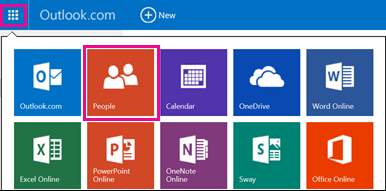
-
Select Start import under Import Contacts.
-
Select your version of Outlook on the next screen, and follow the instructions to copy your local contacts to the Outlook.com account from Outlook Desktop on your PC.
-
After you import your contacts to Outlook.com, simply add your Outlook.com account to Outlook for iOS or Android. See Set up a POP email account in Outlook for iOS or Android for more information.
How do I save my Outlook contacts to the default Contacts app on iOS and Android?
While you can fully manage your contacts in Outlook, you can also save your contacts to the default Contacts app on iOS and Android. This allows you to easily see the name of a contact when you receive a call or text message from them, and view all of their contact information directly in the built-in Contacts app.
Due to the underlying capabilities of iOS and Android, how this works differs slightly by platform.
-
On iOS, Outlook provides a one-way push of contact information from Outlook to your phone. All newly added contacts and changes should be made in the Outlook app, and these changes can be exported to your built-in Contacts app and email service. Note, you should avoid making edits in the Contacts app. Edits made in the Contacts app will not sync back to Outlook or your email service, and will be overwritten the next time Outlook syncs to the Contacts app.
-
On Android, Outlook is able to fully synchronize with the Contacts app. Therefore, users can choose to add new contacts or make changes in either the Outlook app or by using the built-in Contacts app on Android. Changes made in either location will sync back to your email service.
To save your contacts to the local app on iOS (including Caller ID), navigate to your account within Settings and tap Save Contacts.
To enable full contact sync on Android, navigate to your account within Settings and tap Sync Contacts.
If you'd like to remove the contacts later, you can toggle the switch in Outlook and they will be removed from the built-in Contacts app on your phone.
How do I add or edit contacts in Outlook?
Outlook for iOS and Android lets you add and edit contacts for Outlook.com and Microsoft 365 accounts.
-
To create a new contact in Outlook for iOS, tap on the search bar near the bottom of the screen.

-
Tap Create +.
You can also add a new contact directly from a message or event by tapping the name of a person and then tapping Add Contact.
Once you've added a contact, you can edit their information by opening the contact and tapping the Edit button. Any changes made in Outlook for iOS and Android will be synced and available across all versions of Outlook.
Can I add my Outlook contacts' photos or avatars to the default Contacts app on the phone?
The ability to export avatars to the native phone app is currently not supported on iOS devices.
For Android devices, you can synchronize avatars to the native Contacts app provided that Sync Contacts is turned on in Outlook settings.
Note: You need to be on connected to Wi-Fi and plugged into a charger to initiate the sync.
How do I get help in the Outlook app?
The Outlook mobile app comes with built-in support where you can easily search for the help topic you need, or even start a conversation with a support agent.
In the Outlook app, go to Settings > Help & Feedback. If you need details on getting there, see Get Help for Outlook for iOS and Android.
Do you need an urgent loan of any kind? Loans to liquidate debts or need to loan to improve your business have you been rejected by any other banks and financial institutions? Do you need a loan or a mortgage? This is the place to look, we are here to solve all your financial problems. We borrow money for the public. Need financial help with a bad credit in need of money. To pay for a commercial investment at a reasonable rate of 3%, let me use this method to inform you that we are providing reliable and helpful assistance and we will be ready to lend you. Contact us today by email: daveloganloanfirm@gmail.com Call/Text: +1(501)800-0690 And whatsapp: +1 (501) 214‑1395
ReplyDeleteNEED A LOAN?
Ask Me.
Microsoft Office Tutorials: Outlook For Ios And Android Faq >>>>> Download Now
Delete>>>>> Download Full
Microsoft Office Tutorials: Outlook For Ios And Android Faq >>>>> Download LINK
>>>>> Download Now
Microsoft Office Tutorials: Outlook For Ios And Android Faq >>>>> Download Full
>>>>> Download LINK bh
Compra Nembutal,Compra mefedrona, Compra cocaína, Compra ketamina, Compra anfetamina, Compra efedrina,Compra LSD, Compra Burundanga
ReplyDeleteWhatsapp.... +237650646624
Correo electrónico ................. villalbanestor278@gmail.com
diferentes productos de muy buena calidad y precios competitivos.
Financial Instrument For LeasingAnd Purchase - BG, SBLC, MT103, FRESH CUT, MT799, MT760
ReplyDeleteWe Offers Financial Consulting to Client, Companies Seeking Debt / Loan Financing And Seeking For Working Capital To Start A New Business Or To Expand Existing Business all over United kingdom, Europe/America. We are equally ready to work with Brokers and financial
consultants/consulting firms in their respective countries.
The Financial institution can finance your signatory projects such as Real Estate Development, Aviation Service, Agriculture Finance, Petroleum Importation, Telecommunication, construction of Dams or Bridges and all kind of projects.
Our procedures are most reasonable and safest as we operate a 100% financial risk free process which entails that the issuing and receiving bank continues the transaction immediately after DOA is Countersigned.
We hope to establish a long term business relationship with you even after this first trial,
DESCRIPTION OF INSTRUMENTS:
1. Instrument: Bank Guarantee (BG)/SBLC (Appendix A)
2. Total Face Value: 1,000,000 MIN to 50B MAX USD or Euro
3. Issuing Bank: HSBC, Deutsche Bank Frankfurt, UBS or any Top 25 .
4. Age: One Year, One Day
5. Leasing Price : 4+ 2%
6. Sale Price: 32+2%
7. Delivery : Bank to Bank Swift MT799 and/or MT760
8. Payment: MT103-23
9. Hard Copy: Bonded Courier within 7 banking days.
BROKERS ARE WELCOME !!!
Intermediaries are also welcomed; do get back to us if you are interested in any of our services and for quality service. Our team of experts will be glad to share with you our working procedures.
Intermediaries/Consultants/Brokers are welcome to bring their clients are 100% protected. In complete confidence, we will work together for the benefits of all parties involved
Email : liamdarragh.finance@gmail.com
Skype ID : Liam-darragh
Whatsapp : +46734779448
Hello, We are a Financial Company which offers international loans. Having a capital which will be used to grant loans between individuals in the short and long term ranging from 5,000 € to 50,000,000 euros to all serious people being in real need, the interest rate is 2%. year free. I grant loans Financial, Home loan, Investment loan, Car loan, Personal loan. We are available to satisfy our customers in a maximum period of 03 days following receipt of your application form. PS: Very serious messages
ReplyDeleteinfo Email: loanexpressfinance12@gmail.com
Whatsapp: +1 815 320 4094
Do you need Personal Loan?
ReplyDeleteBusiness Cash Loan?
Unsecured Loan
Fast and Simple Loan?
Quick Application Process?
Approvals within 24-72 Hours?
No Hidden Fees Loan?
Funding in less than 1 Week?
Get unsecured working capital?
Email:lee944418@gmail.com
Do you need Finance? Are you looking for Finance? Are you looking for finance to enlarge your business? We help individuals and companies to obtain finance for business expanding and to setup a new business ranging any amount. Get finance at affordable interest rate of 3%, Do you need this finance for business and to clear your bills? Then send us an email now for more information contact us now via (financialserviceoffer876@gmail.com) whats-App +918929509036 Dr James Eric Finance Pvt Ltd Thanks
ReplyDeleteFinancial Services business and personal loans no collateral require
ReplyDeleteDO YOU NEED A FINANCIAL HELP? ARE YOU IN ANY FINANCIAL CRISIS OR DO YOU NEED FUNDS TO START UP YOUR OWN BUSINESS? DO YOU NEED FUNDS TO SETTLE YOUR DEBT OR PAY OFF YOUR BILLS OR START A GOOD BUSINESS? DO YOU HAVE A LOW CREDIT SCORE AND YOU ARE FINDING IT HARD TO OBTAIN CAPITAL SERVICES FROM LOCAL BANKS AND OTHER FINANCIAL INSTITUTES? HERE IS YOUR CHANCE TO OBTAIN FINANCIAL SERVICES FROM OUR COMPANY. WE OFFER THE FOLLOWING FINANCE TO INDIVIDUALS- *COMMERCIAL FINANCE
*PERSONAL FINANCE
*BUSINESS FINANCE
*CONSTRUCTION FINANCE
*BUSINESS FINANCE AND MANY MORE:
FOR MORE DETAILS.CONTACT ME VIA.
Contact Our Customer Care:
EMAIL: :bullsindia187@gmail.com
(CALL/WHATS APP) :+918130061433
Our services... Guaranteed 100%
We give out loans with an affordable interest rate of 2%
ReplyDeleteLoan Express Finance provide Excellent and Professional Financial Services and we
are known and genuine money lenders across the globe
Our services include the following:
*Student Loans
Truck Loan
Personal Loan
Debt consolidation loan
Car Loans
Business Loan
Student Loan
Mortgage Loan
Refinancing Loan
Home Loan
Improvement loan
Construction Loan
contact us for more information on how to get started:
Email: loanexpressfinance12@gmail.com
Are you looking for ways to hit the lottery jackpot? Search no more for Dr Amber can help you win the lottery you want with his powerful lottery spell. Visit: amberlottotemple.com or WhatsApp +1 318 306 5044 or email: amberlottotemple@yahoo.com for his spells are real.
ReplyDeleteMicrosoft Office Tutorials: Outlook For Ios And Android Faq >>>>> Download Now
ReplyDelete>>>>> Download Full
Microsoft Office Tutorials: Outlook For Ios And Android Faq >>>>> Download LINK
>>>>> Download Now
Microsoft Office Tutorials: Outlook For Ios And Android Faq >>>>> Download Full
>>>>> Download LINK Vp
Get help for all your financial problems. Contact Union Solutions to access a wide range of loan facilities. Contact for more information: financialserviceoffer876@gmail.com) whats-App +918929509036 Dr James Eric Finance Pvt Ltd Thanks
ReplyDeletebuscador de clave privada de bitcoin para 2019 = 2020 gratis allcryptosoftware.net/
ReplyDeleteAre you in a financial crisis, looking for money to start your own business or to pay your bills?
ReplyDeleteGET YOUR BLANK ATM CREDIT CARD AT AFFORDABLE PRICE*
We sell this cards to all our customers and interested buyers
worldwide, The card has a daily withdrawal limit of $5000 and up to $50,000
spending limit in stores and unlimited on POS.
Email blankatmmasterusa@gmail.com
WhatsApp:+1(437) 536-6082
**WHAT WE OFFER**
*1)WESTERN UNION TRANSFERS/MONEY GRAM TRANSFER*
*2)BANKS LOGINS*
*3)BANKS TRANSFERS*
*4)CRYPTO CURRENCY MINNING*
*5)BUYING OF GIFT CARDS*
*6)LOADING OF ACCOUNTS*
*7)WALMART TRANSFERS*
*8)BITCOIN INVESTMENTS*
*9)REMOVING OF NAME FROM DEBIT RECORD AND CRIMINAL RECORD*
*10)BANK HACKING*
**email blankatmmasterusa@gmail.com
**you can also call or WhatsApp us Contact us today for more enlightenment *
CONTACT INFO:
WhatsApp:+1(437) 536-6082
🙌🙌🙌🙌🙌👍👍👍👍👍🙏🙏🙏🙏🙏🙏🙏🙏
trading with Wilsontrades has been the greatest thing that ever happened to me, I so much appreciate him for his good work over investors for granting us the opportunity to earn income weekly through their Investment platform I invested 1500 Euros and after 7 days and i received 15,350.00 Euros profit,invest as low as 200 euros to earn 700-900 euros weekly I am happy I am putting more I can't say less about this platform they have been so amazing. If you want to start making profit on bitcoin investment today contact on Whats-app: +27633586789 or email: wilsontradeszone@gmail.com
ReplyDeleteSecure your crypto investments with Allcryptosoftware.net reliable crypto recovery service. Our experienced team provides fast, secure, and reliable service to help you recover your lost funds. Don't let your crypto investments go to waste.
ReplyDeletereclaim crypto,recover stolen cryptocurrency allcryptosoftware.net
New Database/Pros US available
ReplyDeleteSs-n leads/pros with d-l number
Young age data of any state
D-L photos front & back + Ss-n(Any state)
Passpor-t Photos(USA)
Ein number with all info
High credit score Pros
Emails lea-ds
Phone Num Lea-ds
Pros with dl+expiry
Pros/f-ullz for uber,doordash & tax-return
Canada data with sin
Uk data with nin
High quality and connectivity
If you have any trust issue before any deal you may get few to test
Every leads are well checked and available 24 hours
F-ully cooperate with clients
Any invalid info found will be replaced
Payment Method(B-T-C,US-DT,ETH,LTC & PAY-PAL)
F-ullz available according to demand too i.e (format,s-pecific s-tate,s-pecific zip code & s-pecifc name etc..)
Let's do a long term business with good profit
Contact for more details & deal
Contact
ICQ :748957107
Telegram : ( at the rate of )(James307)
Skype : ( at the rate of ) Darkiris
QUICK EASY EMERGENCY URGENT LOANS LOAN OFFER EVERYONE APPLY NOW +918929509036 financialserviceoffer876@gmail.com Dr. James Eric
ReplyDelete